The Armory is a new system introduced in Diablo 4 Season 7, designed to improve the endgame experience by allowing you to save, manage, and switch between multiple character builds with just one click. Available in the Seasonal Realm or the Eternal Realm, the Armory provides flexibility for anyone who wishes to explore other playstyles without the hassle of respecs.
What is the Armory?

The Armory is a “loadout” system that allows you to save, load, and name up to five unique builds per character. With this feature, you can quickly switch between setups that include your gear, skills, paragon boards, glyphs, and class mechanics, all without spending any gold.
How to Access the Armory

You can find the Armory in all major towns across Sanctuary and in endgame hubs, including:
- The Tree of Whispers
- The Training Grounds in Kyovashad
- The Citadel in Nahantu
You can also find an icon on the map representing the Armory.
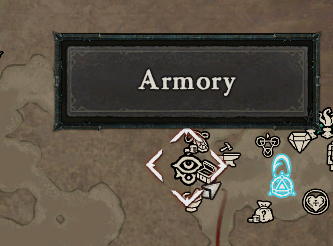
Once located, the Armory provides a straightforward interface for managing your saved builds.
How to Use the Armory
The interface of the Armory shows three distinct buttons on the window: Save, Load, and Name your build.
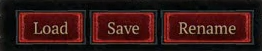
Saving Your Loadout
- Begin by selecting an empty Loadout slot.
- Save your current setup, it will save the following:
- Equipped Items
- Skills and Class Mechanic Choices
- Paragon Boards and Glyphs
- Your saved loadout is then protected: all items in the build will automatically be Favorited, preventing accidental salvaging or selling. Items saved in a Loadout are marked with an icon, helping you track which gear belongs to a loadout.
- Be cautious when modifying Tempering or Aspects on saved gear, as changes will apply to all Loadouts that use the item! If a saved item is sold, traded, or salvaged, an icon will notify you that it is missing from the Loadout.

Switching Between Loadouts
- Select your desired saved build aka loadout and press the “load” button.
- The system seamlessly equips all items no matter if they are in your stash or your inventory.
- It also updates your skills, paragon boards, and class specialization (e.g. Book of the Dead choices) accordingly. Switching between builds is free of charge, there is no Gold cost even when changing paragon setups.
Name your Loadout
Do not forget to use the naming or renaming button to give a specific name to your loadout, so you can make sure that you remember what type of build your loadout was.
Tips for Using the Armory
- Use meaningful names for each Loadout to quickly identify builds you made for specific activities, such as Nightmare Dungeons or Helltides.
- Always check the icon markers to make sure you do not inadvertently modify or remove important items from your builds.
- Since Loadouts save paragon configurations, it is a great way to experiment with glyphs and node arrangements without losing your previous setups.
Overall, the Armory is a very welcome system! Players have been waiting for it to arrive in Diablo 4 ever since the launch of the game, so take advantage of it to adapt to Sanctuary’s varied challenges, all while preserving your carefully created setups.






