Tips for Using FFLogs in FFXIV
This page contains a wide variety of tips and tricks that you may find useful while using FFLogs to check encounters in FFXIV.
Other Tips and Tricks
In this guide we will introduce some useful tips and tricks that are not covered in a dedicated guide.
Anonymous Mode
Many players may want to preserve anonymity when sharing logs, and FFLogs offers the functionality to anonymize any given log.
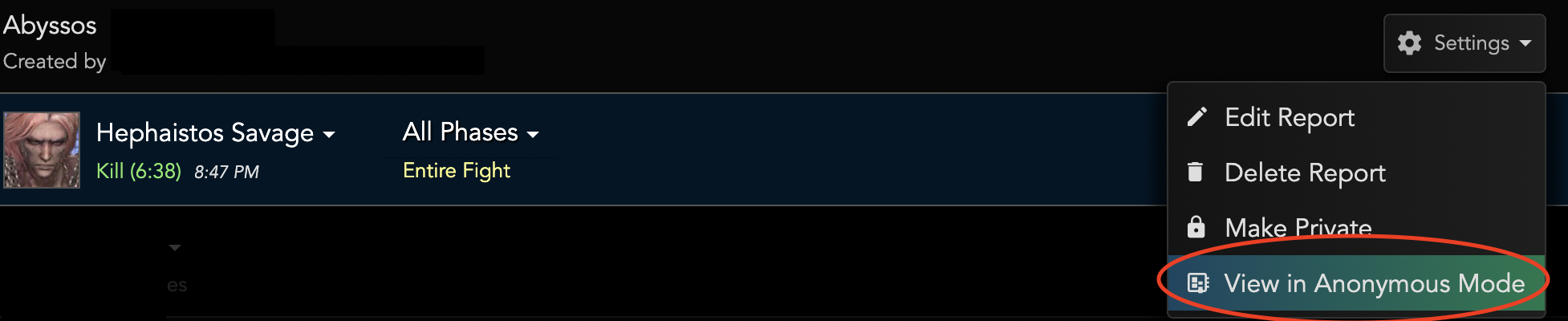
Clicking on that button will rename all players in the log with arbitrary numbers, as well as changing the uploader name to Anonymous. All of the screenshots used in these guides are generated using anonymous mode.
Checking HP Values
To check how much HP an enemy has, you can use the resources tab while filtering for enemies instead of friendlies.
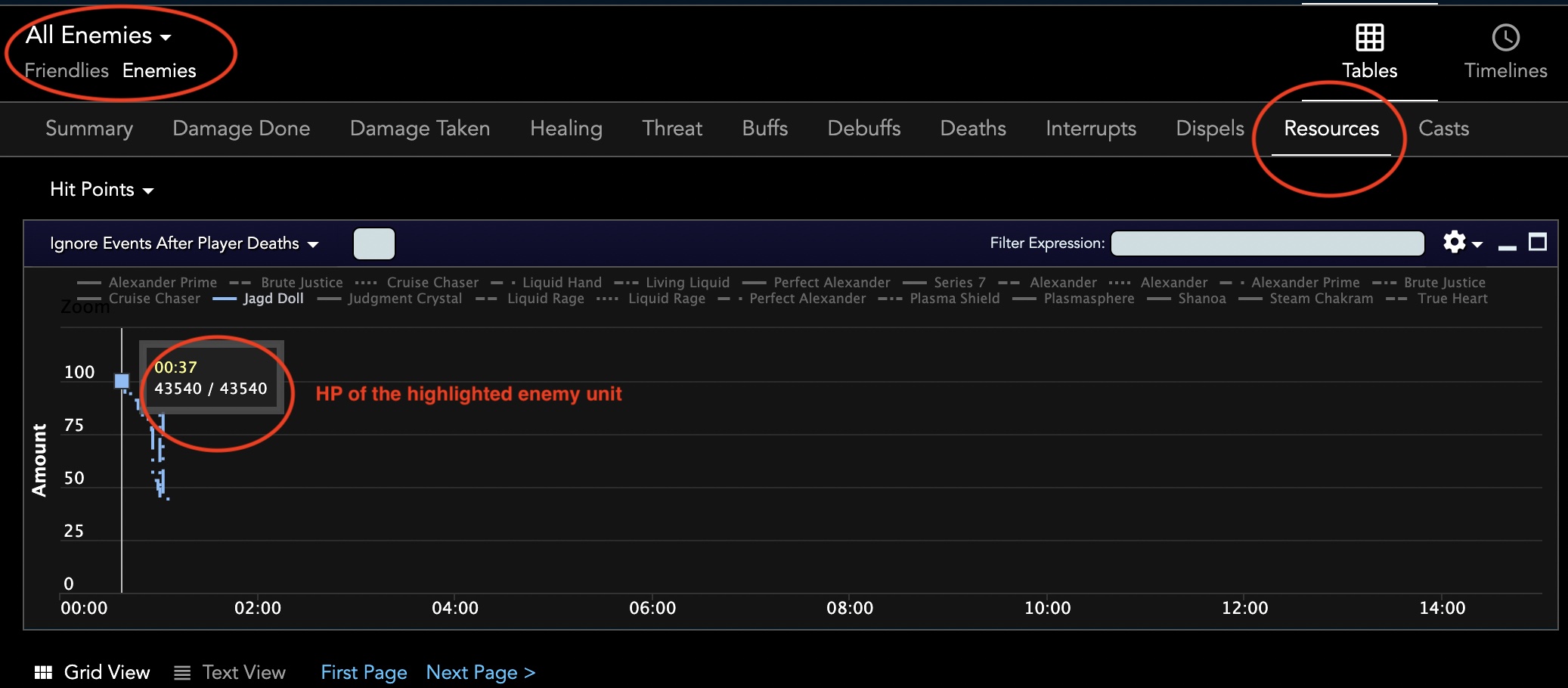
By highlighting an enemy unit you are interested in on the graph and hovering over the bar, you can see how much max HP they have and how much remaining HP they have at any given point in time. The above screenshot shows Jagd Doll from the Epic of Alexander (Ultimate) having 43540 HP total.

While not relevant for enemy units, the resource view can also show you how much MP a player has at any given point in a fight. Simply switch the drop down selection from Hit Points to Mana Points.
Checking Individual Shield Values
While the A: value on any damage resolution line gives you the total shielded value, sometimes you may be interested in breaking down the individual shields that contributed to the overall amount. This breakdown can be viewed under the healing tab with the events view, specifically, looking for a shield absorb event.
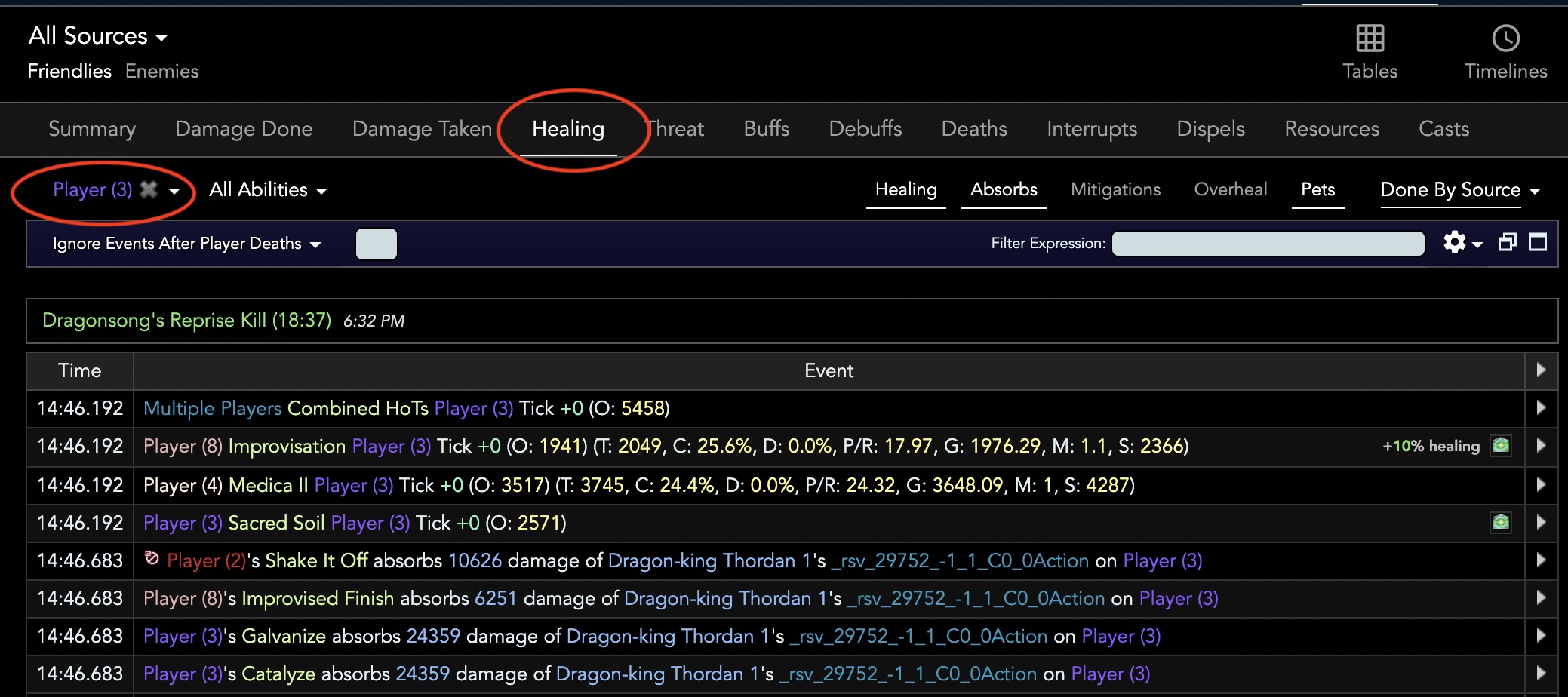
Make sure to select the player on the receiving end of the shields from the target dropdown menu if you are interested in breaking down the shields on a particular player.
Visualization of Overheal
By default, overhealing is not displayed on the healing graphs, but you can turn it on to get a graphical representation of overheal throughout a fight.

The 'filled in' portions of the graph are overheal portions, with larger filled in areas representing a higher amount of overheal during that period.
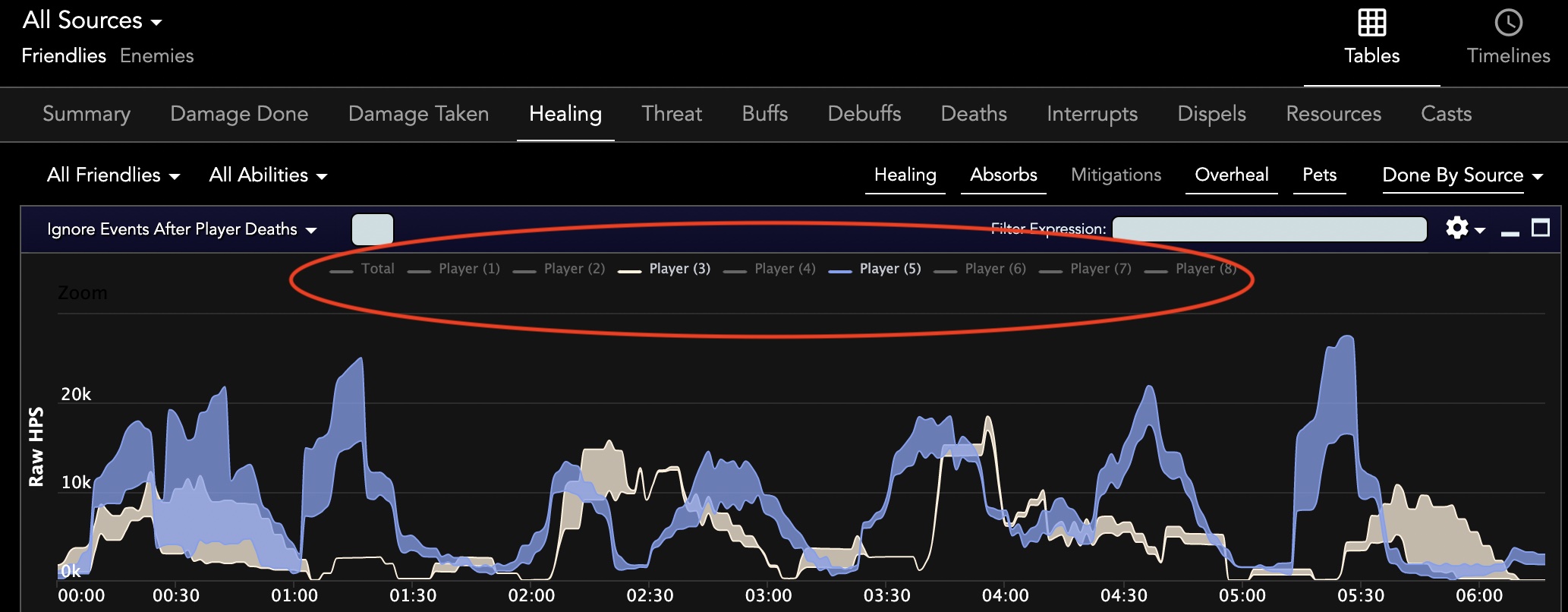
You can also optionally highlight specific players on the graph to display their healing (and overhealing) graphs separately.
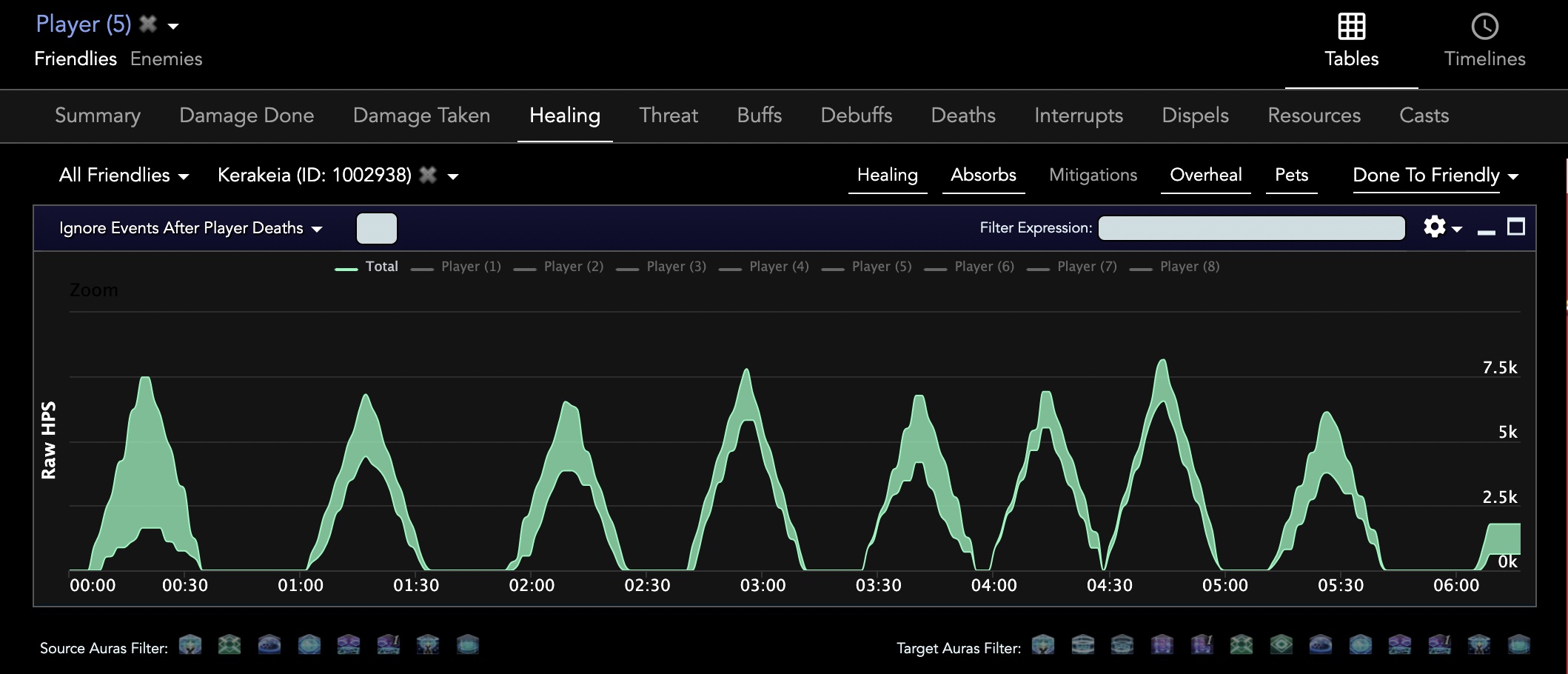
Lastly, you can further dive into individual healing skills to see when they were used and how much overhealing they contributed to.
There needs to be a disclaimer that overheal in itself is not bad - what is more important is whether the overheal was caused by healers using their toolkits inefficiently and costing themselves damage. In fact, the above screenshots were from a log where neither healer lost potency in order to keep the party alive. Therefore, do not use this overheal display as a clear cut indicator of healer performance. Rather, it should just be used as a tool for diagnosing potential healing inefficiencies.
Phase Breakdown in Logs
Long fights such as Ultimates are composed of multiple distinct phases, and it is often helpful to filter the data to a specific phase instead of looking at all 15+ minutes' worth of data overall. Use the phase dropdown to filter the log to a specific portion of the fight.
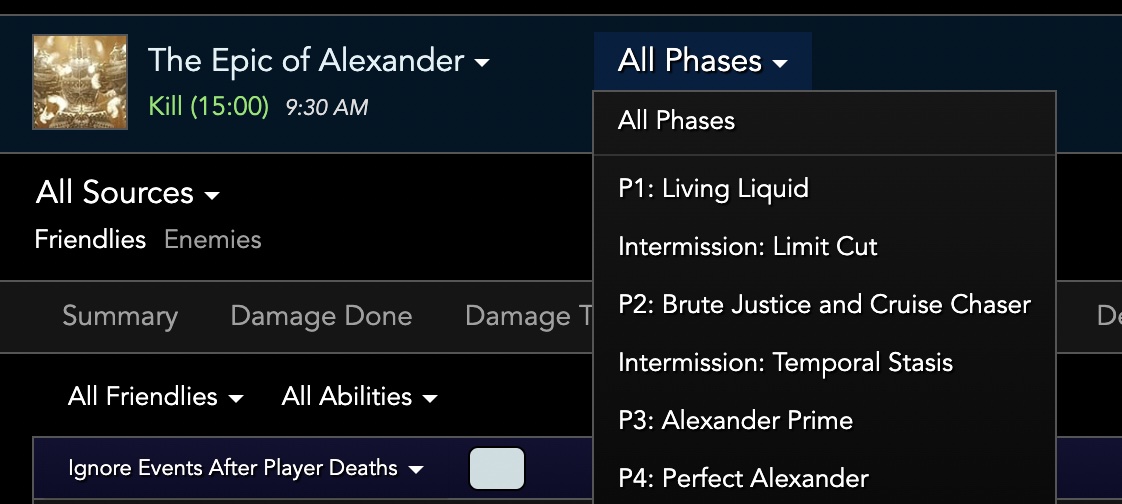
Comparing Two Logs
FFLogs offers a comparison feature that allows you to view two logs side by side, which can often be helpful in self improvement as you can see what other players are doing differently.
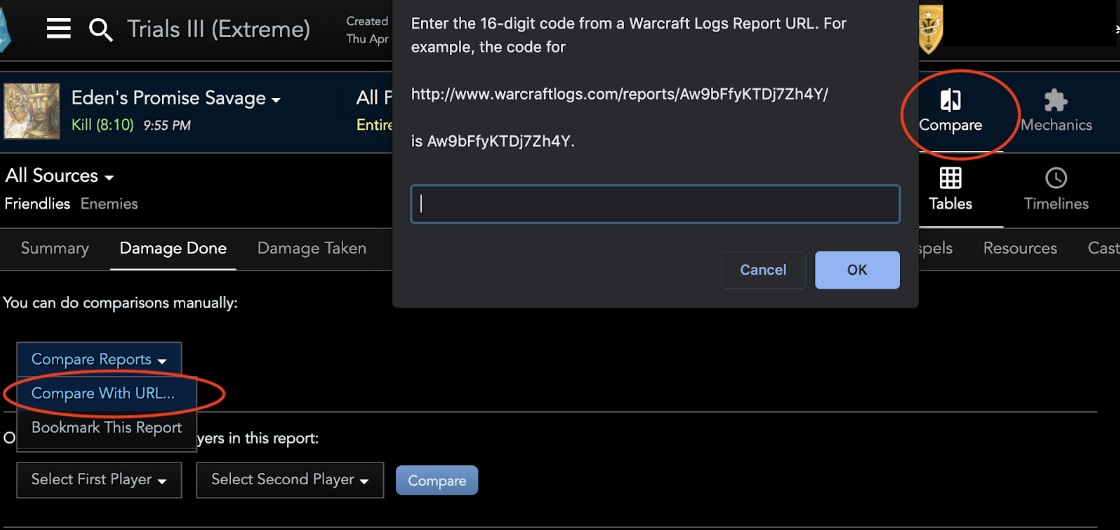
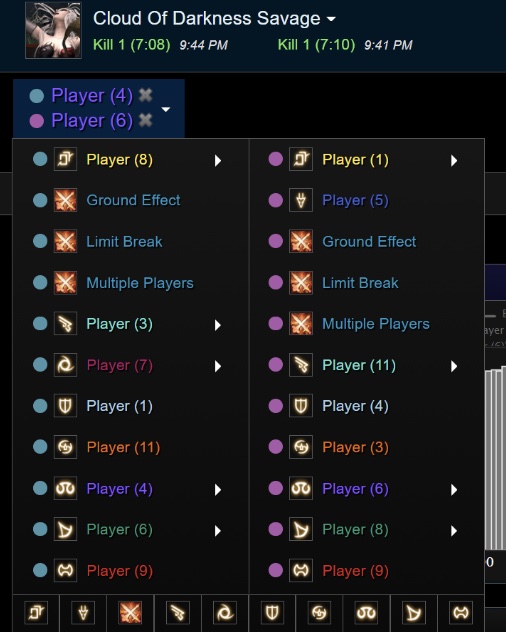
Once in the comparison view, you can select two specific players across the two logs to compare in detail. Note that the killtime between two logs is very close in this example - it is often good practice to find logs of similar killtimes to compare yourself to, as it makes it easier to draw conclusions regarding the number of casts, and when cooldowns are used.
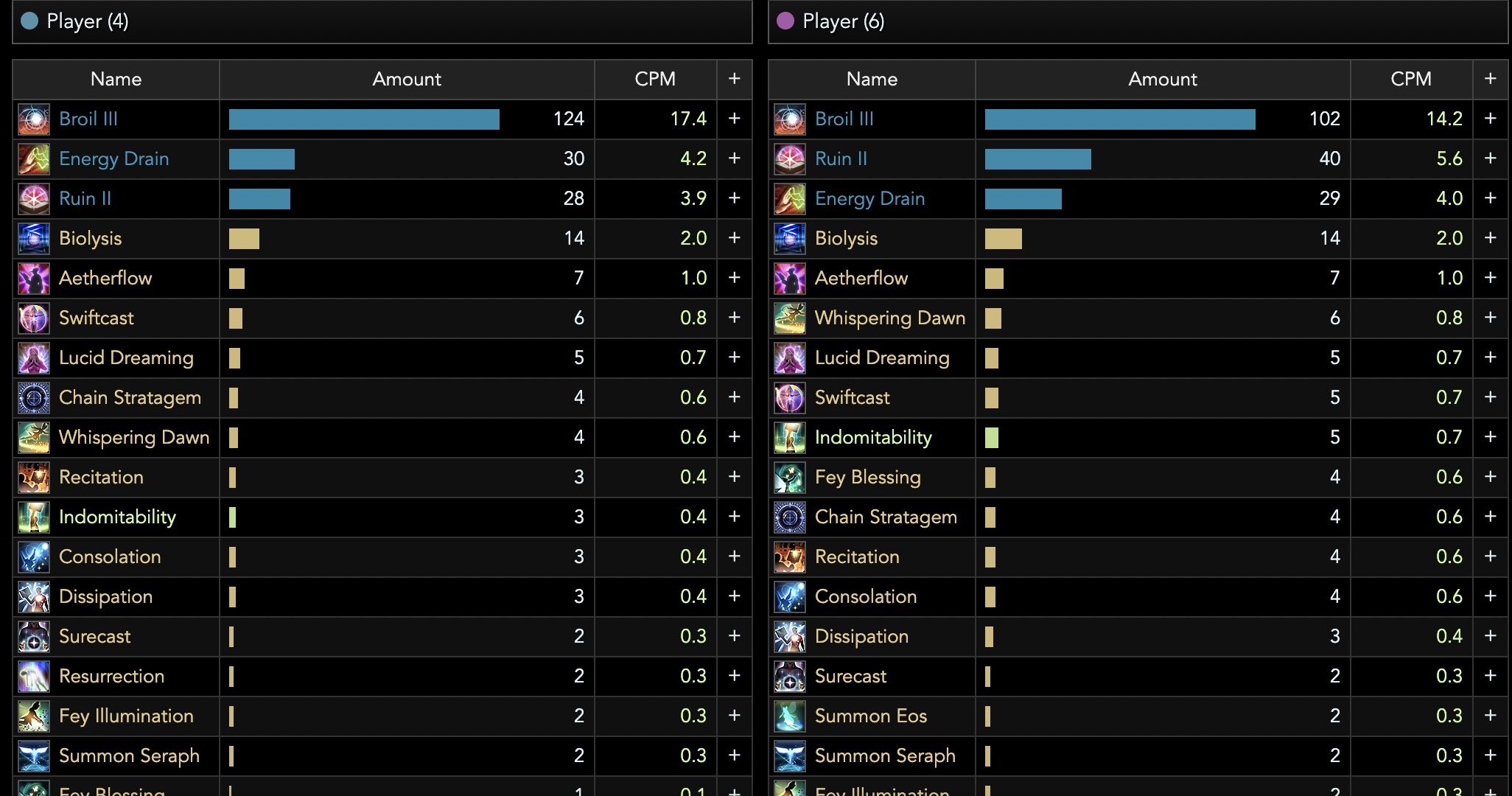
Searching for Logs with a Specific Composition
While not an exhaustive search as this only filters through logs registered under a guild that is also the guild's best under a given ranking category, the rankings page for a given fight gives you the ability to specify certain jobs you want to see in a log.
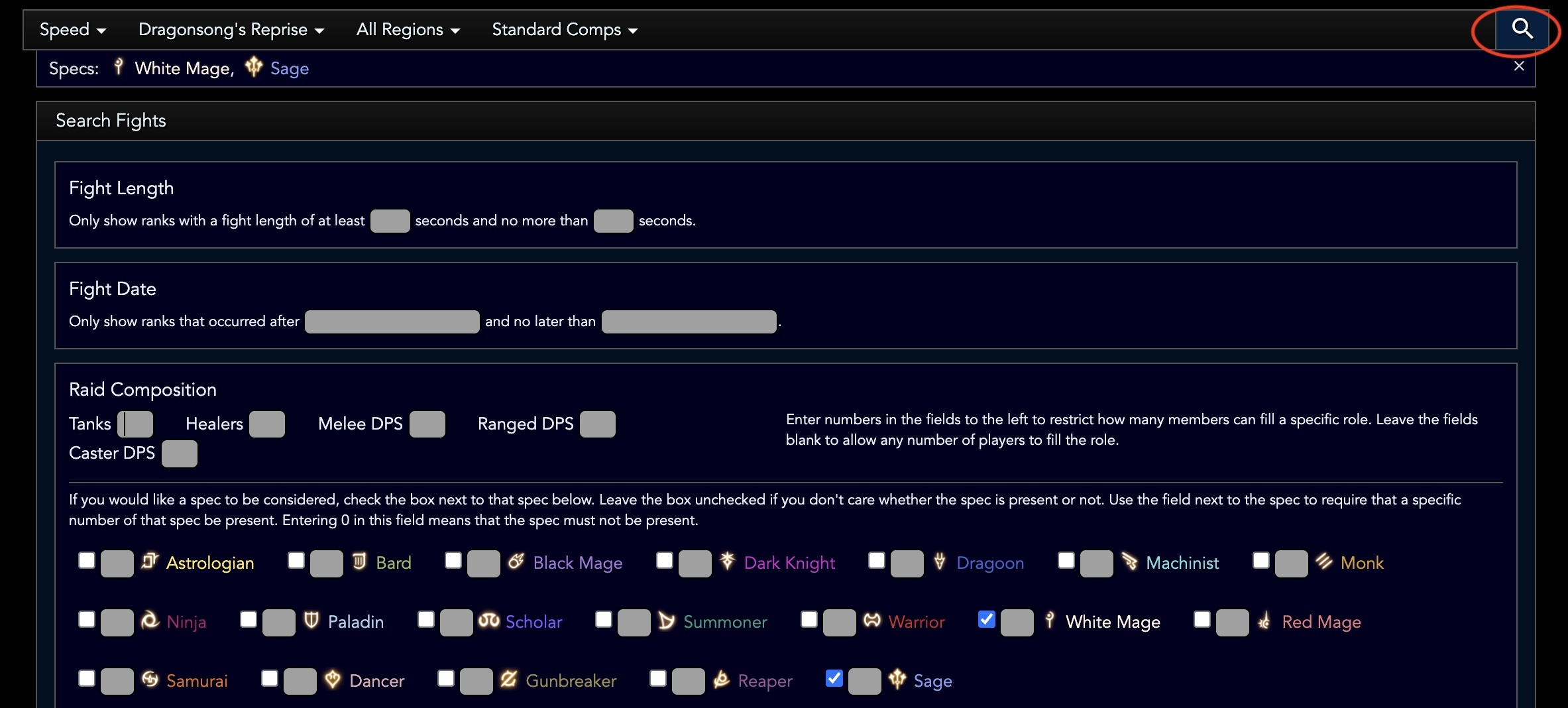
The above query searches for Dragonsong's Reprise logs with a Sage/White Mage healer composition.
Viewing Limit Break Events
Every event that generates limit break is logged and can be viewed under the Summary events view. It is highly recommended to filter the log by typing in type="limitbreakupdate" in the FFLogs filter expression.
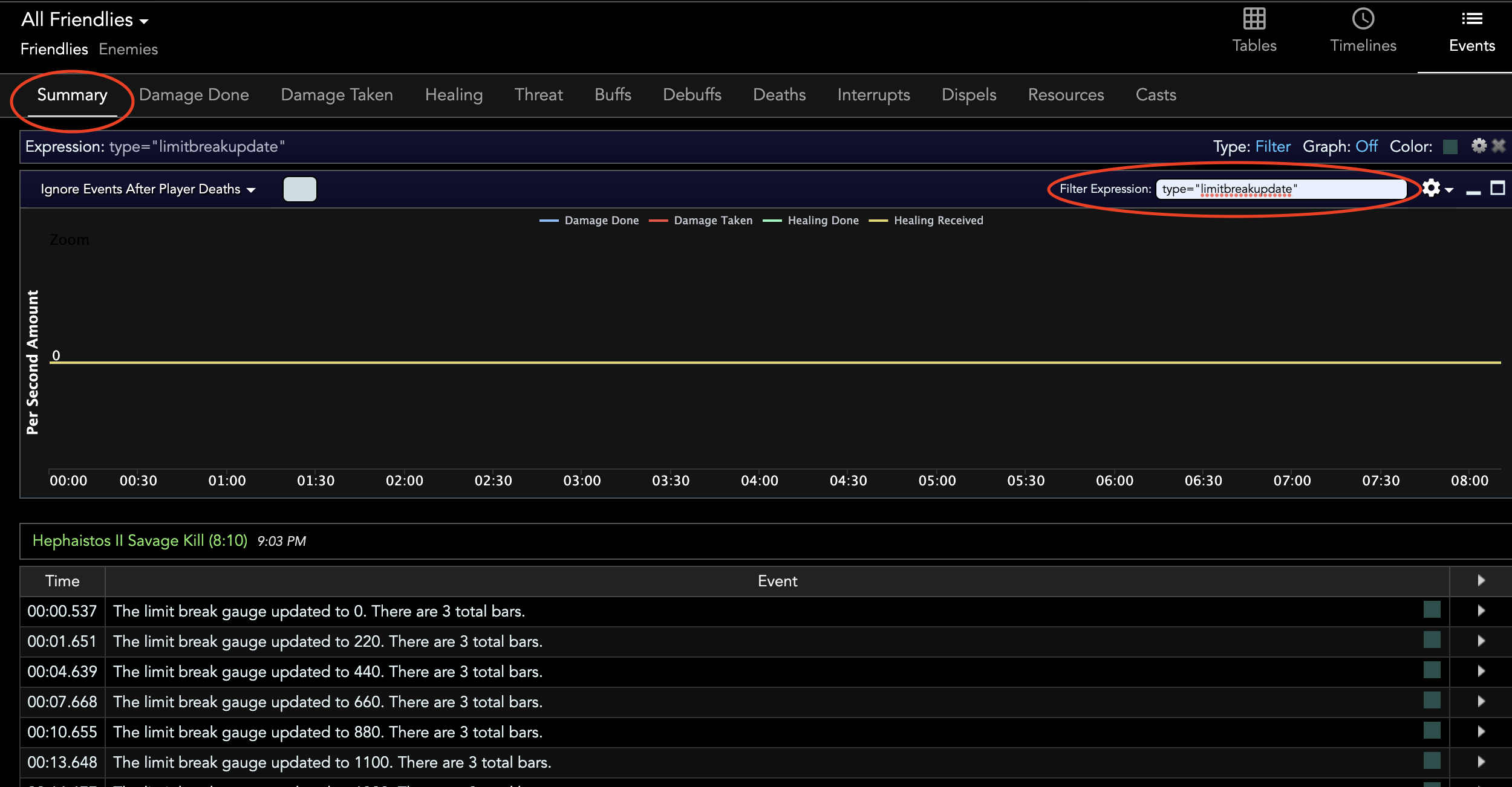
Three limit break bars are available in 8 man content, with 10000 units representing one bar being completely filled. FFLogs records both active and passive limit break generation events and their amounts. For more details on how limit break is generated, see this document on limit breaks.
Seeing when the Boss Goes Untargetable
Sometimes bosses have downtime segments where they become untargetable. FFLogs can show you exactly when these events happen under the Summary events view. Using type="targetabilityupdate" as a filter expression will show you the timestamps of when the boss goes untargetable and when they come back.
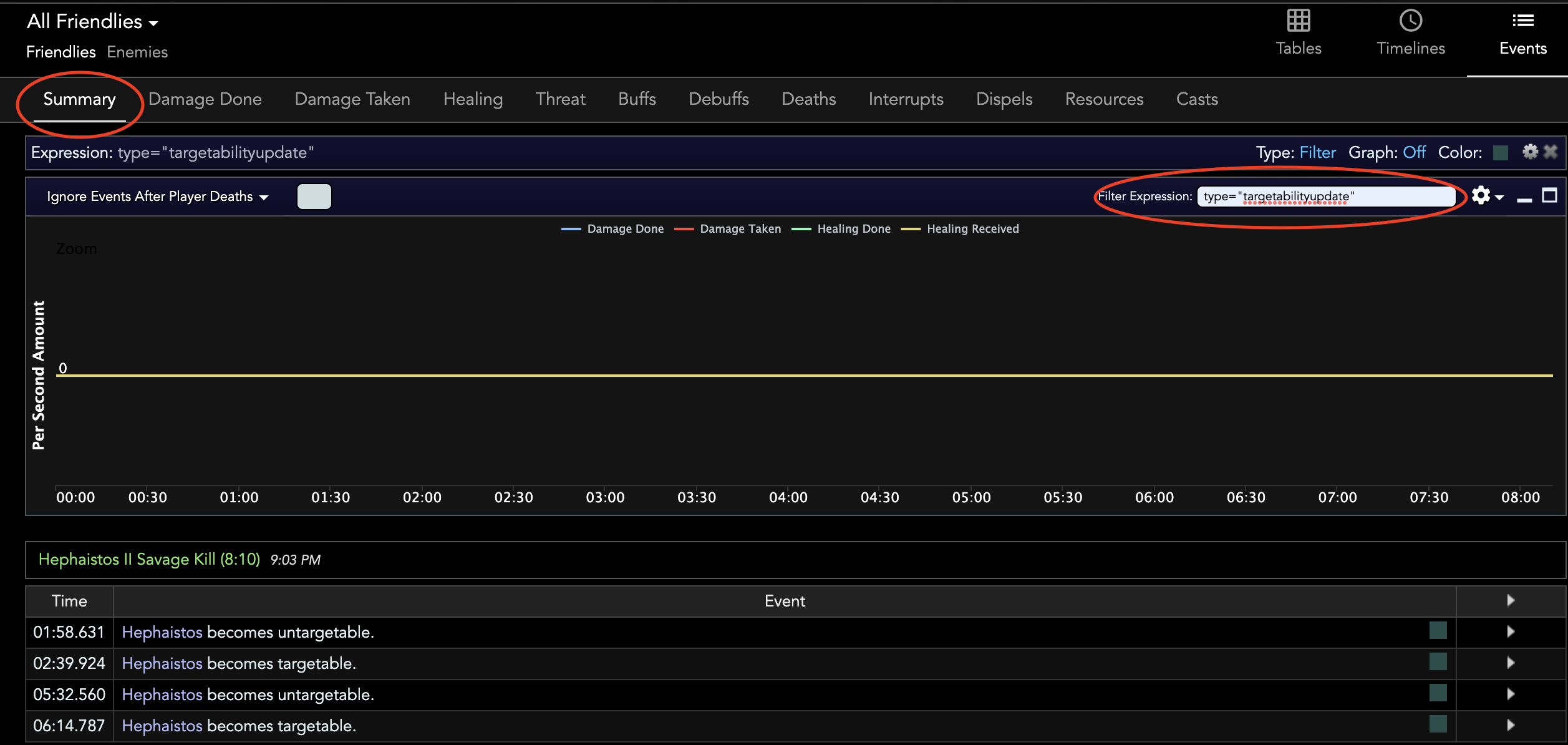
The above example shows the boss from part two of Abyssos: The Eighth Circle (Savage) going untargetable twice, with each instance corresponding to a High Concept mechanic. Contrary to what the game makes you believe with the phoenix revival cutscene, the boss never goes untargetable again after the second High Concept.
Changelog
- 26 May 2022: Guide added.
More FFXIV Content

Meru has been raiding since early Stormblood and has done high end content in a variety of roles. She has a lot of experience reading and analyzing logs and has done extensive testing on a variety of mitigation related issues. She hangs out in the Balance Discord and is often pinged in multiple channels for mitigation questions, but sadly very little fishing questions.
- FFXIV - Seekers of Eternity Patch 7.21 Notes Are Here!
- FFXIV - Invite Your Friend Back and Get Exclusive Rewards With the Callback Campaign!
- FFXIV - When Does the Mobile Version Release?
- FFXIV - Are You Ready for the Hatching Tide?
- FFXIV - Beastmaster Icy Veins Sneak Preview??
- FFXIV - Pre-orders Are Open for the TTRPG Scenario and Gamemaster Guide!
- FFXIV - Seekers of Eternity Patch 7.2 Now Live!
- FFXIV - Last Chance: Free Fantasia Disappears with Patch 7.2!