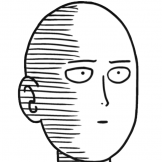Sign in to follow this
Followers
0
-
Recently Browsing 0 members
No registered users viewing this page.
-
Similar Content
-
By Idzuna
Howdy,
I use Icy-Veins a lot when learning a new class and I am super lazy so I made a rotation helper profile for each class in TellMeWhen using the guides provided here.
They can tell when you are in an AoE situation (melee and ranged) and will also not suggest abilities you have not yet unlocked.
I have also tried to keep them as minimal as possible so you can modify them as you wish by adding/removing components
Let me know what you think
https://wow-rotations.github.io/
-
By Archimage
In case you haven't seen, there is an addon called AzeritePowerWeights that shows you which azerite traits are best.
Bloodmallet, a website containing DPS simulations for azerite traits, has also added a button to export the weights for the addon.
-
By knight85
Title says it all.
i saw a user on youtube using an addon a while back. the addon seemed to show the locations of rare enemies on the world map with a skull icon.
has anybody heard of it? or any sort of addon that shows rare locations on the map?
-
By Dathcha
Hey everyone - I'm coming back to WOW after a 3 year break and I'm leveling a mage (fire lvl 33) - something I wanted to do before leaving. I have read the articles on the addon but is that it? I'm curious what addons do you use for leveling, mobs, dungeons, etc...
thanks
Dathcha
-
By Xzylion
Hi
So, lately I have been looking around the web for someone to explain how I can insert an icon/bar that displays the "buff" Feral Spirit. I am mainly using the Tell Me When addon, but I had to go through Weak Auras this time to get it right. I also want to mention that I would not have been able to get it right had I not imported the Weak Auras string from Wordup (author of the enhancement shaman guide). The reason for this being so complicated is because contrary to what you might think, Feral Spirit does not work as a buff. Therefore you will have to manually work around this problem to get it to work. I have added some pictures that will hopefully make the process easier.
PS. I am in no way an expert on either Tell Me When or Weak Auras, so be gentle...
1) Tell Me When:
This is the general layout. If you dont want an icon, but a bar. You can go into the "group" tab (bottom right of tell me when) and select bar (on the very top)
This is how the layout inside Tell Me When should look after completion. Feral Spirit is no longer a "buff", so you will have to make a Combat Event where you manually enter the amount of seconds the combat event (Feral Spirit) should be active, in this case 15 seconds
This is important: Events to check --> Casts --> Spell Cast Success
After all that you should be ready to go!
2) Weak Auras:
Feral Spirit is no longer a "buff", so you will have to make a Combat Log where you manually enter the amount of seconds the combat event (Feral Spirit) should be active, in this case 15 seconds
Just scrolling down
All the way at the bottom you have to enter the Spell Name and the amount of seconds that the Combat Event (Feral Spirit) should be active.
Now you should be all ready to go!
-