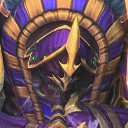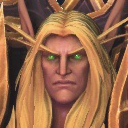Abathur Abilities and Strategy
Welcome to our Abilities page for Abathur. Here, we give you an overview of every ability in Abathur's kit. For each of them, we explain what it does, how to best use it, and how it works in combination with Abathur's other abilities. We also give you strategy tips to play Abathur efficiently.
Abathur's Tips and Tricks
 Symbiote can be used to soak Experience from distant lanes and to assist your allies in combat.
Symbiote can be used to soak Experience from distant lanes and to assist your allies in combat.- Use
 Symbiote to assure your team do not lose any Experience from lanes they are not present.
Symbiote to assure your team do not lose any Experience from lanes they are not present. - Place
 Toxic Nests around the battlefield to provide vision, deal damage, and dismount enemies who are rotating. Using them on enemy Mercenary Camps is a great way to spot enemies frequently, allowing your team to invade it or to push somewhere else.
Toxic Nests around the battlefield to provide vision, deal damage, and dismount enemies who are rotating. Using them on enemy Mercenary Camps is a great way to spot enemies frequently, allowing your team to invade it or to push somewhere else. - After getting
 Soma Transference it is better to only use
Soma Transference it is better to only use  Spike Burst when there are many enemies inside the area of effect, since you should be always trying to maximize sustain healing in your empowered ally.
Spike Burst when there are many enemies inside the area of effect, since you should be always trying to maximize sustain healing in your empowered ally.  Ultimate Evolution should be used as team fights start.
Ultimate Evolution should be used as team fights start.- Use
 Deep Tunnel to quickly traverse the battlefield and get out of harm's way.
Deep Tunnel to quickly traverse the battlefield and get out of harm's way.  Deep Tunnel should be used towards empty lanes when enemies cannot reach them, so you will be soaking Experience for your team with Abathur's body, while also assisting them with
Deep Tunnel should be used towards empty lanes when enemies cannot reach them, so you will be soaking Experience for your team with Abathur's body, while also assisting them with  Symbiote.
Symbiote. Calldown: MULE should be used when ready on any damaged lane to maximize its value.
Calldown: MULE should be used when ready on any damaged lane to maximize its value.- You should be careful about body position when playing against Heroes that can easily hunt you down, such as Zeratul, Medivh, or Genji. In those scenarios it might even be better to not be in lane at all while you do not know where they are.
Locust Strain (Trait)
- Cooldown: 15 seconds
Spawns a Locust to attack down the nearest lane every 15 seconds. Locusts last for 16 seconds, have 350 (+4% per level) health and deal 58 (+4% per level) damage with each Basic Attack, dealing 25% bonus damage to enemy Structures.
Locusts will passively push the lane you are closest to. They have a constant influence on a lane's balance; similar to (albeit much less significant than) Catapult Minions. It is ideal to place yourself near an empty lane when possible, in order to create static lane pressure that will force an enemy to rotate to you.
It is important to note that Locust Strain cannot be toggled off and
spawned Locusts will lead the enemy team right to you. ![]() Toxic Nests
can be used to see potential threats moving toward your location; be aware of
enemy locations on the minimap. When enemies begin closing on your location,
you can quickly travel to a position far away via
Toxic Nests
can be used to see potential threats moving toward your location; be aware of
enemy locations on the minimap. When enemies begin closing on your location,
you can quickly travel to a position far away via ![]() Deep Tunnel.
Deep Tunnel.
Deep Tunnel
- Cooldown: 30 seconds
Quickly tunnel to a visible location.
![]() Deep Tunnel allows you to teleport anywhere on the
map that you have vision of after channelling for 3 seconds. Deep Tunnel only
goes on a full cooldown when successfully used, although cancelling it will
result in a much shorter cooldown.
Deep Tunnel allows you to teleport anywhere on the
map that you have vision of after channelling for 3 seconds. Deep Tunnel only
goes on a full cooldown when successfully used, although cancelling it will
result in a much shorter cooldown.
Although Abathur lacks a mount, Deep Tunnel allows you to almost instantly adapt to changing situations. Deep Tunnel should generally be used to reposition yourself to body-soak XP from minions, but it can also be used to escape ganks, sneak map objective captures, or to spawn Locusts at a specific location. If you are being pursued by an enemy who is capable of interrupting Deep Tunnel, make sure you use Deep Tunnel before they are in range to stop you.
If you lack vision of a location that you want to tunnel to, you can reveal
it by placing a ![]() Toxic Nest. You will need to place nests
ahead of time, as they will not grant vision until they have gone through a
5 second activation process.
Toxic Nest. You will need to place nests
ahead of time, as they will not grant vision until they have gone through a
5 second activation process.
Toxic Nest
- Charges: 3
- Recharge Time: 10 seconds
Spawn a mine that becomes active after a short time. Deals 153 (+4% per level) damage and reveals the enemy for 4 seconds. Lasts 90 seconds.
Stores up to 3 charges.
![]() Toxic Nest creates a mine at the targeted location
that takes 5 seconds to activate. Once active, it provides vision, gains Stealth,
and will explode if an enemy moves over it, damaging nearby enemies and destroying
the mine. The mine has its own health pool and can be destroyed by
AoE abilities and Basic Attacks, although it can
only be targeted with Basic Attacks if revealed. Minions and Mercenaries will
not target the mines, but Structures will (when they are visible). Mines can be
placed beside each other, but not on top of each other. Mines work on a charge
system, allowing you to hold up to 3 charges at a time. One charge is generated
every 10 seconds. Toxic Nests last for 90 seconds.
Toxic Nest creates a mine at the targeted location
that takes 5 seconds to activate. Once active, it provides vision, gains Stealth,
and will explode if an enemy moves over it, damaging nearby enemies and destroying
the mine. The mine has its own health pool and can be destroyed by
AoE abilities and Basic Attacks, although it can
only be targeted with Basic Attacks if revealed. Minions and Mercenaries will
not target the mines, but Structures will (when they are visible). Mines can be
placed beside each other, but not on top of each other. Mines work on a charge
system, allowing you to hold up to 3 charges at a time. One charge is generated
every 10 seconds. Toxic Nests last for 90 seconds.
Toxic Nests have a variety of uses but are primarily used to provide vision along key paths, dismounting and revealing passing Heroes. This is exceptionally strong against Heroes that focus on ganking, especially those that rely on Stealth to perform ganks. Place Toxic Nests at choke-points and along routes that enemies are likely to take to get to an objective or lane. Toxic Nests can also be used to help waveclear by placing them in the midst of enemy minions.
With so much emphasis on ![]() Symbiote, it can be easy to
forget to use Toxic Nest charges as they become available. Place mines as frequently
as you can in between Symbiote uses. Although Toxic Nests can only be placed
within a certain range of Abathur, do not feel obligated to move if you cannot
place them in a specific area. It is more important to body-soak
for XP or to spawn Locusts down a specific lane than to place mines in a
different location.
Symbiote, it can be easy to
forget to use Toxic Nest charges as they become available. Place mines as frequently
as you can in between Symbiote uses. Although Toxic Nests can only be placed
within a certain range of Abathur, do not feel obligated to move if you cannot
place them in a specific area. It is more important to body-soak
for XP or to spawn Locusts down a specific lane than to place mines in a
different location.
Symbiote
- Cooldown: 4 seconds
Spawn and attach a Symbiote to a target ally or Structure. While active, Abathur controls the Symbiote, gaining access to new Abilities. The Symbiote is able to gain XP from nearby enemy deaths.
![]() Symbiote defines Abathur as a Hero. By creating a
direct link between him and any allied Hero, Structure, Minion, or Mercenary,
Symbiote allows Abathur to soak or assist allied Heroes in a
global manner. Symbiote is often lovingly refered
to by the community as "aba hat" or simply "hat" due to its appearance. While
Symbiote is active, you will have access to three additional Abilities that
will originate from or benefit the hosted target:
Symbiote defines Abathur as a Hero. By creating a
direct link between him and any allied Hero, Structure, Minion, or Mercenary,
Symbiote allows Abathur to soak or assist allied Heroes in a
global manner. Symbiote is often lovingly refered
to by the community as "aba hat" or simply "hat" due to its appearance. While
Symbiote is active, you will have access to three additional Abilities that
will originate from or benefit the hosted target: ![]() Stab,
Stab,
![]() Spike Burst, and
Spike Burst, and
![]() Carapace. If the host dies or Abathur is Stunned,
Polymorphed, or Silenced, Symbiote is immediately cancelled.
Symbiote will remain on a host affected by Stasis; however, Symbiote Abilities
will not be usable during the untargetable period.
Symbiote may be cancelled at any time (even when the host is in Stasis).
Stab, Spike Burst, and Carapace have their cooldowns immediately refreshed when
Symbiote is discontinued. While Symbiote is active, you soak
all nearby XP. It cannot be used on Bosses, or summoned creatures other than
Locusts.
Carapace. If the host dies or Abathur is Stunned,
Polymorphed, or Silenced, Symbiote is immediately cancelled.
Symbiote will remain on a host affected by Stasis; however, Symbiote Abilities
will not be usable during the untargetable period.
Symbiote may be cancelled at any time (even when the host is in Stasis).
Stab, Spike Burst, and Carapace have their cooldowns immediately refreshed when
Symbiote is discontinued. While Symbiote is active, you soak
all nearby XP. It cannot be used on Bosses, or summoned creatures other than
Locusts.
When playing Abathur, Symbiote should be active or on cooldown for most of the game. Since Abathur does not have Mana, the only downside to using Symbiote is that it will not be immediately available to use on another ally if they need it. Symbiote does not always have to be used on allied Heroes, it may also be used on Minions, Locusts, Mercenaries, or Structures to push lanes and soak XP.
During team fights, ![]() Symbiote should almost
exclusively be placed on your frontline melee Heroes. If your team has a
variety of these Heroes, Assassins should take priority,
as you will increase your team's kill potential the most this way. Stab and
Spike Burst have relatively short ranges, and Melee Heroes will naturally
position so that you can use them effectively.
Symbiote should almost
exclusively be placed on your frontline melee Heroes. If your team has a
variety of these Heroes, Assassins should take priority,
as you will increase your team's kill potential the most this way. Stab and
Spike Burst have relatively short ranges, and Melee Heroes will naturally
position so that you can use them effectively.
Stab
- Charges: 2
- Recharge Time: 3 seconds
Shoots a spike towards target area that deals 119 (+4% per level) damage to the first enemy it contacts.
![]() Stab deals significantly more damage-per-second
than
Stab deals significantly more damage-per-second
than ![]() Spike Burst against single-targets, while also
being a ranged attack. This can be extremely useful when defending channelled
objectives with a melee Hero, as Abathur can give them a ranged attack to
interrupt the enemies' channelling.
Spike Burst against single-targets, while also
being a ranged attack. This can be extremely useful when defending channelled
objectives with a melee Hero, as Abathur can give them a ranged attack to
interrupt the enemies' channelling.
Spike Burst
- Cooldown: 6 seconds
Deals 120 (+4% per level) damage to nearby enemies.
![]() Spike Burst may seem underwhelming during the early game, but
it can become much stronger if you take
Spike Burst may seem underwhelming during the early game, but
it can become much stronger if you take ![]() Soma Transference
and
Soma Transference
and ![]() Envenomed Spikes at Levels 13 and 16 respectively. Even
with no talents invested into it, it is very useful for assisting with
waveclear and Mercenary Camps. It is also very useful
for revealing cloaked units.
Envenomed Spikes at Levels 13 and 16 respectively. Even
with no talents invested into it, it is very useful for assisting with
waveclear and Mercenary Camps. It is also very useful
for revealing cloaked units.
Carapace
- Cooldown: 6 seconds
Shields the assisted ally for 150 (+4% per level). Allied Heroes are healed for 22 (+4% per level) Health per second while the Shield is active. Lasts for 6 seconds.
![]() Carapace provides a fairly weak shield, but can be
used very often with no resource cost. While active, this shield heals all
Heroes affected by it. It does not heal Minions, Mercenaries, or Structures.
The cooldown of Carapace is equal to the duration of the shield it provides.
Use Carapace to prevent damage to allies during fights, or to help them heal
when they are out of combat.
Carapace provides a fairly weak shield, but can be
used very often with no resource cost. While active, this shield heals all
Heroes affected by it. It does not heal Minions, Mercenaries, or Structures.
The cooldown of Carapace is equal to the duration of the shield it provides.
Use Carapace to prevent damage to allies during fights, or to help them heal
when they are out of combat.
Ultimate Evolution
In this section we discuss how this Heroic Ability works and give some tips on how to use it. If you are looking for a detailed explanation on when and why you should pick it, check out the dedicated section in the Talent Build page.
- Heroic
- Cooldown: 70 seconds
Clone target allied Hero and control it for 20 seconds. Abathur has perfected the clone, granting it 20% Spell Power, 20% bonus Attack Damage, and 10% bonus Movement Speed. Cannot use their Heroic Ability.
![]() Ultimate Evolution is a fantastic and versatile Heroic ability. It should
usually be used on high damage Heroes, as these clones will benefit the most
from the extra Ability Power and Basic Attack damage. Ideally, the cloned Hero
will also have a gap closer to ensure that you are able to close
in on enemies and deal meaningful damage during the 20 second window. Cloning
Tanks will yield less damage, but can be useful if your team requires
more crowd control.
Ultimate Evolution is a fantastic and versatile Heroic ability. It should
usually be used on high damage Heroes, as these clones will benefit the most
from the extra Ability Power and Basic Attack damage. Ideally, the cloned Hero
will also have a gap closer to ensure that you are able to close
in on enemies and deal meaningful damage during the 20 second window. Cloning
Tanks will yield less damage, but can be useful if your team requires
more crowd control.
Use Ultimate Evolution just before a team fight breaks out. Play the cloned
Hero as an extremely aggressive version of themselves, as Abathur will not
actually die if the clone dies. It is in your best interest to have the
clone absorb as many of the enemies' abilities as possible. Note that Abathur
disappears from the map while the clone is active; Ultimate Evolution
can be used to escape ganks if it is not possible to
use ![]() Deep Tunnel to escape. Do not forget that Abathur
will return to the location Ultimate Evolution was cast from once the Heroic
ends.
Deep Tunnel to escape. Do not forget that Abathur
will return to the location Ultimate Evolution was cast from once the Heroic
ends.
Evolve Monstrosity
In this section we discuss how this Heroic Ability works and give some tips on how to use it. If you are looking for a detailed explanation on when and why you should pick it, check out the dedicated section in the Talent Build page.
- Heroic
- Cooldown: 90 seconds
Turn an allied Minion or Locust into a Monstrosity. When enemy Minions near the Monstrosity die, it gains 2% Health and 2% Basic Attack damage, stacking up to 40 times. The Monstrosity can be healed by Carapace and has the ability to Burrow to a visible location every 80 seconds.
Using Symbiote on the Monstrosity allows Abathur to control it, in addition to Symbiote's normal benefits. This Ability can be reactivated to automatically cast Symbiote on his Monstrosity.
![]() Evolve Monstrosity should be used in a lane with many enemy Minions and
when no enemy Heroes are nearby. This gives the Monstrosity time to gain stacks,
increasing its health and damage. If you create the Monstrosity with enemies
near, it will be killed before it can have any meaningful impact. When the
Monstrosity is pushing down a lane, there is no need to control
it with
Evolve Monstrosity should be used in a lane with many enemy Minions and
when no enemy Heroes are nearby. This gives the Monstrosity time to gain stacks,
increasing its health and damage. If you create the Monstrosity with enemies
near, it will be killed before it can have any meaningful impact. When the
Monstrosity is pushing down a lane, there is no need to control
it with ![]() Symbiote, except to
soak XP. However, there are some situatons where you can
or should control it. If the enemy team is coming to kill the Monstrosity, you
should have the Monstrosity flee, making the enemy team waste a significant
amount of time chasing it (if they wish to do so). When the Monstrosity is
pushing Structures, do not allow it take Tower shots. Instead, wait for allied
Minions to absorb the shots. You can take the Monstrosity into direct combat.
It can be incredibly strong against enemy Heroes, especially if you have built
up full stacks on it. The Monstrosity cannot collect Regeneration Globes, pick
up Gems or Coins, or participate in map objectives that need to be channeled.
It can capture areas, like Mercenary Camps, the temples on Sky Temple,
and the shrines on Dragon Shire.
Symbiote, except to
soak XP. However, there are some situatons where you can
or should control it. If the enemy team is coming to kill the Monstrosity, you
should have the Monstrosity flee, making the enemy team waste a significant
amount of time chasing it (if they wish to do so). When the Monstrosity is
pushing Structures, do not allow it take Tower shots. Instead, wait for allied
Minions to absorb the shots. You can take the Monstrosity into direct combat.
It can be incredibly strong against enemy Heroes, especially if you have built
up full stacks on it. The Monstrosity cannot collect Regeneration Globes, pick
up Gems or Coins, or participate in map objectives that need to be channeled.
It can capture areas, like Mercenary Camps, the temples on Sky Temple,
and the shrines on Dragon Shire.
More Support Guides
Derenash has been playing Heroes of the Storm since 2015 and has achieved Grandmaster in multiple seasons, peaking at Top 1 in Season 3 and 4 of 2018. He participated in the HGC Copa America in 2018 where his team had a strong victory. He is passionate about teaching others about the game, and streams often on Twitch in Portuguese, and you can find him in Wind Striders' Discord as well where he is happy to answer any questions in English or Portuguese.
- Heroes of the Storm Balance Patch Notes: December 12
- Heroes of the Storm Live Patch Notes: December 1
- Heroes of the Storm Live Patch Notes: September 30th
- Heroes of the Storm Live Patch Notes: July 29
- Heroes of the Storm PTR Patch Notes: July 1
- Blizzard Celebrates 10th Heroes of the Storm Anniversary with Free-to-Play Heroes and Gear Head Thrall Skin
- Heroes of the Storm Live Patch Notes: May 15
- Heroes of the Storm PTR Patch Notes: April 26th
 Free Hero Rotation
Free Hero Rotation