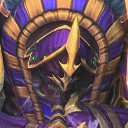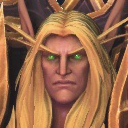Lt. Morales Abilities and Strategy
Welcome to our Abilities page for Lt. Morales. Here, we give you an overview of every ability in Lt. Morales's kit. For each of them, we explain what it does, how to best use it, and how it works in combination with Lt. Morales's other abilities. We also give you strategy tips to play Lt. Morales efficiently.
Lt. Morales's Tips and Tricks
- When healing a Hero with
 Healing Beam, especially if melee, try to synchronize your movement with theirs to avoid going out of position and getting focused down by the enemy team.
Healing Beam, especially if melee, try to synchronize your movement with theirs to avoid going out of position and getting focused down by the enemy team. - Do not use
 Safeguard in random moments but instead try to cast it when it will mitigate a good amount of damage.
Safeguard in random moments but instead try to cast it when it will mitigate a good amount of damage. - You can reactivate
 Displacement Grenade to make it detonate immediately rather than at its maximum range.
Displacement Grenade to make it detonate immediately rather than at its maximum range. - While the best targets for
 Stim Drone are marksmen, you can occasionally use it on Heroes from different Roles when they need Movement Speed to chase or escape.
Stim Drone are marksmen, you can occasionally use it on Heroes from different Roles when they need Movement Speed to chase or escape. - A short range
 Medivac Dropship can protect yourself from danger without leaving your team without their Healer for too much time.
Medivac Dropship can protect yourself from danger without leaving your team without their Healer for too much time. - Thanks to
 Caduceus Reactor,
Caduceus Reactor,  Healing Beam can be used to heal Lt. Morales without consuming Energy by targeting an allied Hero or allied Minion at full Health.
Healing Beam can be used to heal Lt. Morales without consuming Energy by targeting an allied Hero or allied Minion at full Health.
Healing Beam
Heal target allied Hero or Minion for 172 (+4% per level) Health per second as long as they are in range. After not channeling Healing Beam for 2 seconds, regenerate 6 Energy per second.
Reactivate to switch targets, or self-cast to cancel channeling.
![]() Healing Beam is the only Ability that allows
Lt. Morales to heal a single Hero or Mercenary at the cost of Energy,
however, it is possible to swap target whenever you want.
Choose your target wisely and always keep an eye on your Energy level.
You can use Basic Attacks and other Basic Abilities
while channeling this one,
but not Heroic Abilities because they have a channel too.
When used on Heroes, Healing Beam shows their portrait and name
in the bottom-left corner of the screen.
Healing Beam is the only Ability that allows
Lt. Morales to heal a single Hero or Mercenary at the cost of Energy,
however, it is possible to swap target whenever you want.
Choose your target wisely and always keep an eye on your Energy level.
You can use Basic Attacks and other Basic Abilities
while channeling this one,
but not Heroic Abilities because they have a channel too.
When used on Heroes, Healing Beam shows their portrait and name
in the bottom-left corner of the screen.
Considering that Lt. Morales has 100 Energy and that Healing Beam consumes 6 Energy per second, you can channel it for about 17 seconds before spending all your Energy. To regenerate your Energy, just stop channeling Healing Beam and, after 2 seconds of delay, you will get 6 Energy per second while not using it. Remember that you will need about 17 seconds—plus 2 seconds of delay—to go from 0 to 100 Energy. As a general rule, you can think about Energy consumption and regeneration as follows: for each second spent channeling Healing Beam, you will need a second of not channeling it.
Safeguard
- Cooldown: 11 seconds
Grant target ally Hero 35 Armor for 3 seconds.
![]() Safeguard is a Basic Ability that gives
Armor to a given allied Hero at no cost. Try to use it
when you expect a lot of damage, else you waste it. The start of a team fight
is a good moment to use it because the enemy Heroes will tend to use their cooldowns
on the most exposed of your allied Heroes. In case you notice that the enemy team
tends to ignore your frontline and focus you instead, keep this Ability for yourself.
Safeguard is a Basic Ability that gives
Armor to a given allied Hero at no cost. Try to use it
when you expect a lot of damage, else you waste it. The start of a team fight
is a good moment to use it because the enemy Heroes will tend to use their cooldowns
on the most exposed of your allied Heroes. In case you notice that the enemy team
tends to ignore your frontline and focus you instead, keep this Ability for yourself.
Displacement Grenade
- Cooldown: 12 seconds
Fire a grenade that can be manually detonated, dealing 208 (+4% per level) to nearby enemies and knocking them away.
![]() Displacement Grenade is a Basic Ability that
allows Lt. Morales to Knockback enemies, something that
can be held for the right moment to interrupt
Stationary Channeled Abilities
(such as
Displacement Grenade is a Basic Ability that
allows Lt. Morales to Knockback enemies, something that
can be held for the right moment to interrupt
Stationary Channeled Abilities
(such as ![]() Mosh Pit by E.T.C.) or simply used to mess
up the enemy engage as a form of peeling for your team.
Remember that you can reactivate this Ability to make the projectile explode
immediately in its current position, else it will detonate at maximum range.
Avoid using it when your team is trying to land skillshot
Abilities because it will only make your team waste important cooldowns on the
position where the enemy Hero was before you moved it to safety.
Mosh Pit by E.T.C.) or simply used to mess
up the enemy engage as a form of peeling for your team.
Remember that you can reactivate this Ability to make the projectile explode
immediately in its current position, else it will detonate at maximum range.
Avoid using it when your team is trying to land skillshot
Abilities because it will only make your team waste important cooldowns on the
position where the enemy Hero was before you moved it to safety.
Stim Drone
In this section we discuss how this Heroic Ability works and give some tips on how to use it. If you are looking for a detailed explanation on when and why you should pick it, check out the dedicated section in the Talent Build page.
- Heroic
- Cooldown: 70 seconds
Grant an allied Hero 75% Attack Speed and 25% Movement Speed for 10 seconds.
![]() Stim Drone is a powerful Heroic Ability that,
after a brief channel, greatly
increases the Attack Speed and Movement Speed of the targeted allied Hero.
As a consequence, try to use it on Heroes who can benefit from both of them,
even if in some scenarios you may want to cast it just to give Movement Speed
to someone to save them. If the cast gets interrupted,
Stim Drone is put on a 10-second cooldown, so watch out for enemy
crowd control effects while trying to cast it,
but this is rarely a problem thanks to the high range and the fast cast time.
While the official tooltip does not mention it,
Stim Drone cannot be cast on Lt. Morales.
Stim Drone is a powerful Heroic Ability that,
after a brief channel, greatly
increases the Attack Speed and Movement Speed of the targeted allied Hero.
As a consequence, try to use it on Heroes who can benefit from both of them,
even if in some scenarios you may want to cast it just to give Movement Speed
to someone to save them. If the cast gets interrupted,
Stim Drone is put on a 10-second cooldown, so watch out for enemy
crowd control effects while trying to cast it,
but this is rarely a problem thanks to the high range and the fast cast time.
While the official tooltip does not mention it,
Stim Drone cannot be cast on Lt. Morales.
Medivac Dropship
In this section we discuss how this Heroic Ability works and give some tips on how to use it. If you are looking for a detailed explanation on when and why you should pick it, check out the dedicated section in the Talent Build page.
- Heroic
- Cooldown: 45 seconds
Target a location for a Medivac transport. For up to 10 seconds before takeoff, allies can right-click to enter the Medivac.
![]() Medivac Dropship is a situational Heroic Ability
that summons a Medivac which can be used by Lt. Morales and her team to travel
across the battleground, from the casting location to the selected location.
In addition to that, Lt. Morales also unlocks
Medivac Dropship is a situational Heroic Ability
that summons a Medivac which can be used by Lt. Morales and her team to travel
across the battleground, from the casting location to the selected location.
In addition to that, Lt. Morales also unlocks ![]() Reinforcements
to summon a Medivac that will travel from the allied Hall of Storms to the casting location,
basically working like a Death Timer reduction for allied Heroes.
Reinforcements
to summon a Medivac that will travel from the allied Hall of Storms to the casting location,
basically working like a Death Timer reduction for allied Heroes.
![]() Medivac Dropship can be used in two ways:
Medivac Dropship can be used in two ways:
- Defensive: When you are in trouble, cast it targeting the closest point possible so that you will be hidden in the Medivac until it gets destroyed or you will land in a nearby location to keep helping your team.
- Offensive: When your team wants to reach a given location on the other side of the battlefield, wait for your team to group around you and then cast it targeting the desired location.
Heroes can enter the Medivac to cancel most debuffs, but they will not be able to exit unless the Medivac lands or gets destroyed. Even if the Medivac will automatically depart after 10 seconds, you can manually order to depart immediately by pressing [1] when outside or [E] when inside, but you cannot do it within 3 seconds from its cast.
When using ![]() Medivac Dropship normally:
Medivac Dropship normally:
- the starting point will always be where Lt. Morales is when casting it;
- the ending point cannot be too close to the starting point and has a high but limited range that usually covers half of the battlefield, but it depends on the Map because each of them has a different size;
- Lt. Morales is automatically put in the Medivac once the cast finishes, whereas allied Heroes have to click on it.
When using ![]() Reinforcements:
Reinforcements:
- the starting point will always be the allied Hall of Storms;
- the ending point will always be where Lt. Morales is when casting it;
- if Lt. Morales is nearby or uses her Hearthstone to get there, she can enter the Medivac as well.
We recommend using ![]() Reinforcements about 3 seconds
before allied Heroes respawn, so that they will have enough time to realize
they have to enter in the Medivac Dropship and you will be able
to make it depart as soon as they enter. To check if they entered already,
just look at their icon disappearing from the Minimap.
Reinforcements about 3 seconds
before allied Heroes respawn, so that they will have enough time to realize
they have to enter in the Medivac Dropship and you will be able
to make it depart as soon as they enter. To check if they entered already,
just look at their icon disappearing from the Minimap.
Caduceus Reactor
- Passive
While channeling Healing Beam, Lt. Morales regenerates 2% of her maximum Health per second.
![]() Caduceus Reactor is a Trait which allows Lt. Morales
to heal herself for a small amount while using
Caduceus Reactor is a Trait which allows Lt. Morales
to heal herself for a small amount while using ![]() Healing Beam,
basically the only way she can gain Health back without specific Talents.
Healing Beam,
basically the only way she can gain Health back without specific Talents.
Make sure to utilize it as much as possible by keeping ![]() Healing Beam
active on full Health targets when you are not full Health and keep in
mind that Lt. Morales can also heal Minions to maintain the self-healing buff.
Healing Beam
active on full Health targets when you are not full Health and keep in
mind that Lt. Morales can also heal Minions to maintain the self-healing buff.
Changelog
- 26 Aug. 2021: Guide reviewed for the latest Balance Update.
- 23 Jul. 2021: Guide reviewed for the latest Balance Update.
- 17 Jul. 2020: Guide reviewed for the latest Balance Update.
- 05 Jun. 2020: Builds and Descriptions changed according to the latest Balance Update.
- 28 Apr. 2020: Ability and Strategy fully revised to match new standards.
- Tips and Tricks modified to add important tips that were missing and to remove obvious ones that were not worth mentioning.
- Ability Descriptions modified to better explain how to use Abilities effectively.
- 23 Mar. 2020: Outdated information corrected.
- 17 Jun. 2019: Updated Lt. Morales' abilities section in accordance with the latest state of the game.
- 08 Sep. 2017: Updated Lt. Morales' abilities page in accordance with the Kel'thuzad patch.
More Healer Guides
Elitesparkle is a multiple times Master player in Europe who plays Heroes of the Storm since its release. He is an active member of the community who likes to teach new and veteran players all he knows about his favorite game.
- Heroes of the Storm Joins Game Pass with 30 Free Heroes
- Heroes of the Storm Live Patch Notes: March 12th
- Heroes of the Storm PTR Patch Notes: February 21
- Heroes of the Storm Live Patch Notes: January 27th
- Heroes of the Storm PTR Patch Notes: January 6th
- Dominate Every Map in Heroes of the Storm: Complete Guide
- Heroes of the Storm Live Patch Notes: December 9th
- Heroes of the Storm Updated PTR Patch Notes: November 26th
 Free Hero Rotation
Free Hero Rotation