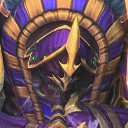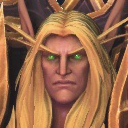Portal Mastery
A complete list of what Medivh gains by going for Portal Mastery at Level 1.
Introduction
![]() Portal Mastery is a powerful and important Talent
that requires a lot of knowledge to be used at its full potential.
Part of what is written here can be useful not only when playing as Medivh,
but also when playing with him in your team or against him.
Portal Mastery is a powerful and important Talent
that requires a lot of knowledge to be used at its full potential.
Part of what is written here can be useful not only when playing as Medivh,
but also when playing with him in your team or against him.
In the screenshot below you can see:
- the indicator for
 Portal Mastery (on the left);
Portal Mastery (on the left); - the minimum 7-unit range allowed for
 Portal (near Medivh);
Portal (near Medivh); - the maximum 16-unit range allowed for
 Portal (on the right).
Portal (on the right).
The range starts from Medivh when casting ![]() Portal normally
or from the indicator when using
Portal normally
or from the indicator when using ![]() Portal Mastery.
Portal Mastery.
Mounted
Just the fact of having ![]() Portal Mastery gives you some value
as it allows you to cast
Portal Mastery gives you some value
as it allows you to cast ![]() Portal while mounted,
without automatically canceling
Portal while mounted,
without automatically canceling ![]() Raven Form in the process,
even if you do not use the dedicated key for
Raven Form in the process,
even if you do not use the dedicated key for ![]() Portal Mastery.
Portal Mastery.
This passive effect is extremely useful when you are flying over the enemy team
in ![]() Raven Form to give them vision
and you suddenly need to use
Raven Form to give them vision
and you suddenly need to use ![]() Portal to help allied Heroes
with their retreat or engage. Without it,
you would be forced to dismount and land in the enemy formation!
With it, you can stay in
Portal to help allied Heroes
with their retreat or engage. Without it,
you would be forced to dismount and land in the enemy formation!
With it, you can stay in ![]() Raven Form.
Raven Form.
In addition to that, when using ![]() Portal Mastery,
you will be able to cast
Portal Mastery,
you will be able to cast ![]() Portal when
flying over impassable terrain.
Medivh cannot land there, so using
Portal when
flying over impassable terrain.
Medivh cannot land there, so using ![]() Portal
as if you do not have
Portal
as if you do not have ![]() Portal Mastery is not possible.
Portal Mastery is not possible.
Precision
Without this Talent, the first Portal always spawns where Medivh is when positioning the second Portal. With this Talent, you are free to choose where your first Portal will spawn before positioning the second Portal, allowing you to link two positions that are not near Medivh.
In order to place each Portal wherever you want within range,
you have to use ![]() Portal Mastery first and then use
Portal Mastery first and then use ![]() Portal after that.
If you or whoever needs to use the Portal is moving,
to make up for the brief delay required for each Portal to spawn,
you should use
Portal after that.
If you or whoever needs to use the Portal is moving,
to make up for the brief delay required for each Portal to spawn,
you should use ![]() Portal Mastery on their way rather than exactly on top of them.
Portal Mastery on their way rather than exactly on top of them.
Contrary to creating a Portal without ![]() Portal Mastery,
you will need to quickly move your mouse cursor from a position to another.
Sometimes you could need speed instead of precision,
in which case you will proceed to use
Portal Mastery,
you will need to quickly move your mouse cursor from a position to another.
Sometimes you could need speed instead of precision,
in which case you will proceed to use ![]() Portal normally,
to quickly save someone from danger and bring them next to you
(for example against Garrosh, Stitches, or Junkrat).
That said, placing the second Portal without using
Portal normally,
to quickly save someone from danger and bring them next to you
(for example against Garrosh, Stitches, or Junkrat).
That said, placing the second Portal without using ![]() Portal Mastery has a brief cast time
whereas placing it using
Portal Mastery has a brief cast time
whereas placing it using ![]() Portal Mastery does not have it.
Portal Mastery does not have it.
Indicator
Right after pressing the dedicated key for ![]() Portal Mastery,
you and the rest of your team will be able to see an indicator on the ground
where the first Portal will spawn, instead of spawning in the exact same place
where Medivh is when finalizing the Portal.
Portal Mastery,
you and the rest of your team will be able to see an indicator on the ground
where the first Portal will spawn, instead of spawning in the exact same place
where Medivh is when finalizing the Portal.
The indicator for ![]() Portal Mastery, being visible to allied Heroes,
is particularly useful for helping your team to prepare for using Portal.
For doing so, you should use the first Portal near who should use it
and the second Portal when you want to make them go. If you do the opposite,
they will not be able to see the indicator due to being too far.
Portal Mastery, being visible to allied Heroes,
is particularly useful for helping your team to prepare for using Portal.
For doing so, you should use the first Portal near who should use it
and the second Portal when you want to make them go. If you do the opposite,
they will not be able to see the indicator due to being too far.
Note that the enemy team will not be able to see the aforementioned indicator, but they will have to wait for the actual cast to happen to be able to see where each Portal will spawn in a moment, meaning that your team will be more prepared for using the Portal than the enemy team will be.
The indicator for ![]() Portal Mastery lasts
until
Portal Mastery lasts
until ![]() Portal gets actually cast
or until it gets manually removed by using the Trait key, however,
you should avoid using the canceling feature too much
because it may confuse your teammates.
Portal gets actually cast
or until it gets manually removed by using the Trait key, however,
you should avoid using the canceling feature too much
because it may confuse your teammates.
Medivh can use other Abilities when the indicator is on the ground, so you can theoretically keep it on the ground forever or until you die.
Range
Thanks to this Talent, you can sometimes turn your Portal into a global Ability.
Leave the indicator for ![]() Portal Mastery on the ground
before moving to a different lane and, if allied Heroes near the indicator need a
Portal Mastery on the ground
before moving to a different lane and, if allied Heroes near the indicator need a ![]() Portal
to retreat or engage, use it.
Portal
to retreat or engage, use it.
Do not use the dedicated ![]() Portal Mastery key to place the second Portal,
else you will not be able to get value from the extra range at your disposal
and you could even fail to cast a Portal in time
because Medivh will start walking
to be in range instead of immediately casting
Portal Mastery key to place the second Portal,
else you will not be able to get value from the extra range at your disposal
and you could even fail to cast a Portal in time
because Medivh will start walking
to be in range instead of immediately casting ![]() Portal.
Portal.
Mana
![]() Portal Mastery consumes 65 Mana (as much as baseline
Portal Mastery consumes 65 Mana (as much as baseline ![]() Portal)
in the exact same moment when its indicator appears on the ground,
however, canceling it gives the same amount of Mana back
and finalizing
Portal)
in the exact same moment when its indicator appears on the ground,
however, canceling it gives the same amount of Mana back
and finalizing ![]() Portal does not have any additional Mana cost.
Portal does not have any additional Mana cost.
You can use this characteristic at your advantage to store some Mana for later usage.
Just put an indicator for ![]() Portal Mastery on the ground
when you are full Mana and cancel it after consuming some Mana.
If you really need to open a
Portal Mastery on the ground
when you are full Mana and cancel it after consuming some Mana.
If you really need to open a ![]() Portal in another position,
then just cancel it without caring about the Mana you could have gained.
Portal in another position,
then just cancel it without caring about the Mana you could have gained.
Vision
A finalized ![]() Portal can be used to have vision in an area
or, even better, in a bush. You can even link two bushes to check both of them at the same time.
That said, considering that Medivh can safely scout in
Portal can be used to have vision in an area
or, even better, in a bush. You can even link two bushes to check both of them at the same time.
That said, considering that Medivh can safely scout in ![]() Raven Form
and that flying units give vision in bushes as well, you will rarely need to use this trick to gain vision.
Raven Form
and that flying units give vision in bushes as well, you will rarely need to use this trick to gain vision.
Changelog
- 03 Jun. 2021: Guide created.
Elitesparkle has been hooked on Heroes of the Storm since day one in 2015. Over the years, he has consistently competed at Master level across multiple Seasons and has even climbed into Grand Master a couple of times. Known for his logical mindset and love for theorycrafting, he thrives on breaking down the game's mechanics and engaging in high-level strategy discussions with the community.
- Heroes of the Storm Balance Patch Notes: December 12
- Heroes of the Storm Live Patch Notes: December 1
- Heroes of the Storm Live Patch Notes: September 30th
- Heroes of the Storm Live Patch Notes: July 29
- Heroes of the Storm PTR Patch Notes: July 1
- Blizzard Celebrates 10th Heroes of the Storm Anniversary with Free-to-Play Heroes and Gear Head Thrall Skin
- Heroes of the Storm Live Patch Notes: May 15
- Heroes of the Storm PTR Patch Notes: April 26th
 Free Hero Rotation
Free Hero Rotation