Icy Veins News Discord Webhook
When Icy Veins posts any World of Warcraft related news, we can instantly post a link to your Discord channel, so you never miss the latest World of Warcraft news!
How to Add Our World of Warcraft Discord Webhook to Your Discord Servers
Follow these steps to easily add our WoW Discord Webhook to your server, so you can stay up-to-date on the latest news.
Step 1: Open the Icy Veins News Channel in Discord
First, navigate to the #news channel in the Icy Veins Discord server.
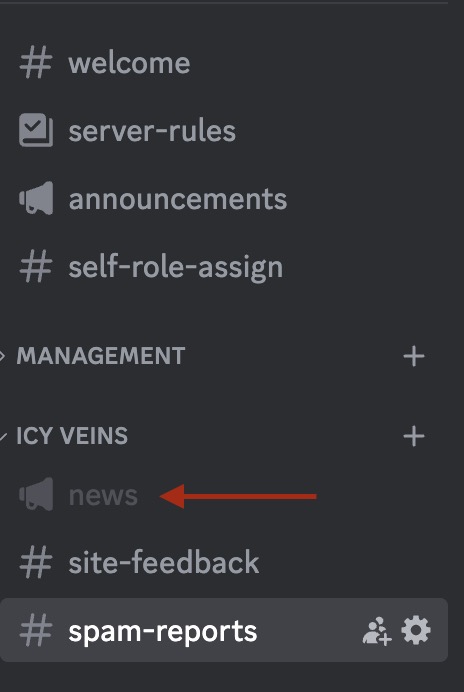
Step 2: Click the "Follow Button"
At the top of the news channel, you will see a Follow button. Click this button to proceed.
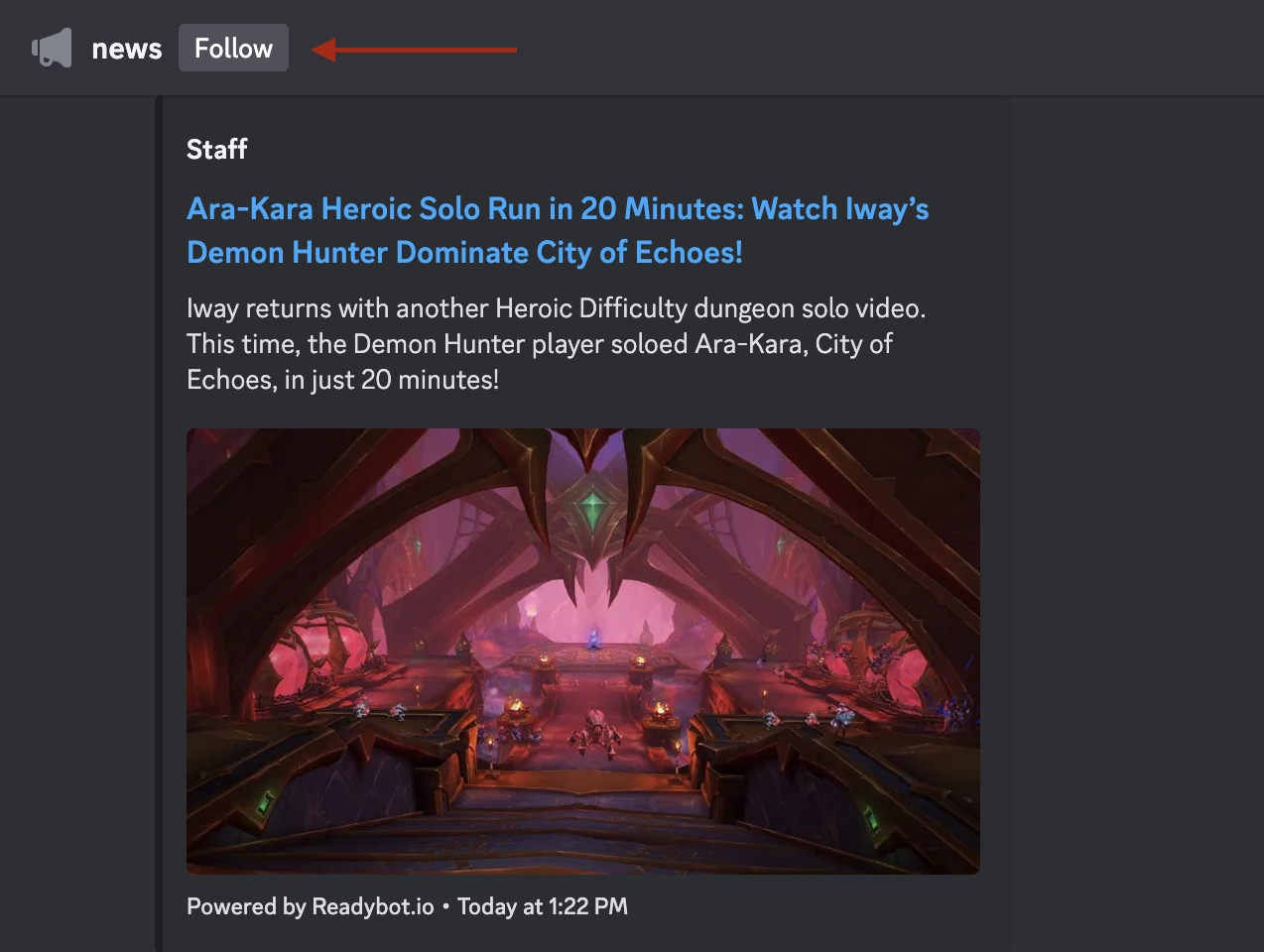
Step 3: Add the Webhook to Your Server
After clicking the Follow button, a new window will appear that lets you select which server and channel you would like to send the updates to and confirm your selection.
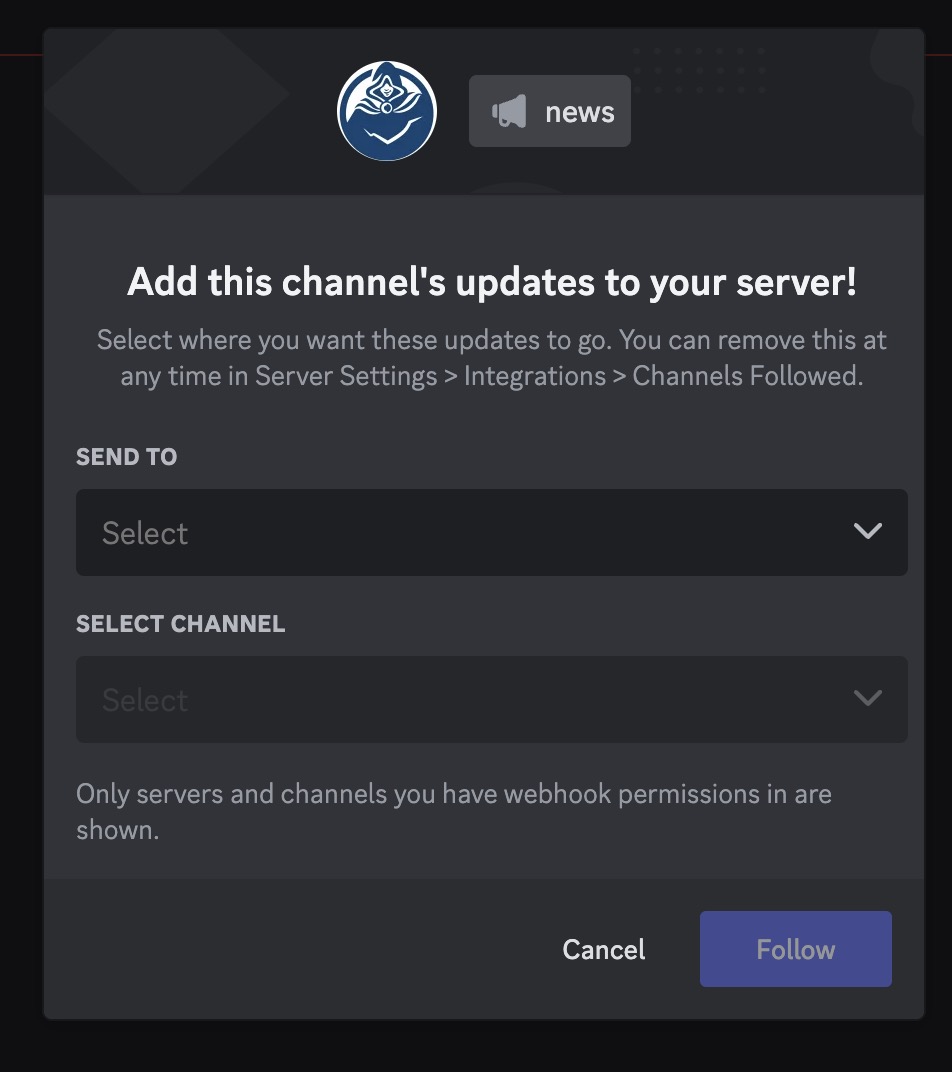
That is it! You have successfully added the WoW Discord Webhook to your server. You will now receive regular updates directly in your selected channel.
How to Stop Receiving Updates from the Icy Veins WoW Webhook
To stop Icy Veins from sending news messages to your server you can delete the webhook in your Discord server settings.
- Blizzard Breaks Silence on Puzzling Cartel Chips in Patch 11.1.5
- Chalice Quest NPC Rewards Temporarily Disabled Disabled in Season of Discovery
- Has The Catalyst Killed Raiding or Improved the Game? WoW Heroic Raid Progression Since Legion
- Fortnite Slurp Rush Arrives With New Loot & Quests!
- Dune: Awakening Postponed – New Release Date Confirmed!
- Last Epoch Season 2 – Pre-patch Downtime and Launch Schedule!
- Undercoin Transfers Now Possible on 11.1.5 PTR — Bug or Feature?
- MH Wilds Reveals Major Changes to Challenge Quest Rewards!
- Season of Discovery Hub
- strafe impale build
- Weekly Chest Guide in Dragonflight
- Zenless Zone Zero 2.0 Update: New Season Trailer, Through the Miasma of Memories and Evil, Revealed!
- Assassination Rogue PvE
- TvZ: Hellbat Drop Opening into Mech
- Lost Ark Head Start Has Launched! Steam Connection Issues and All Important Information
- Season of Discovery Hub
- Zenless Zone Zero 2.0 Update: New Season Trailer, Through the Miasma of Memories and Evil, Revealed!
- Shadow Priest PvE