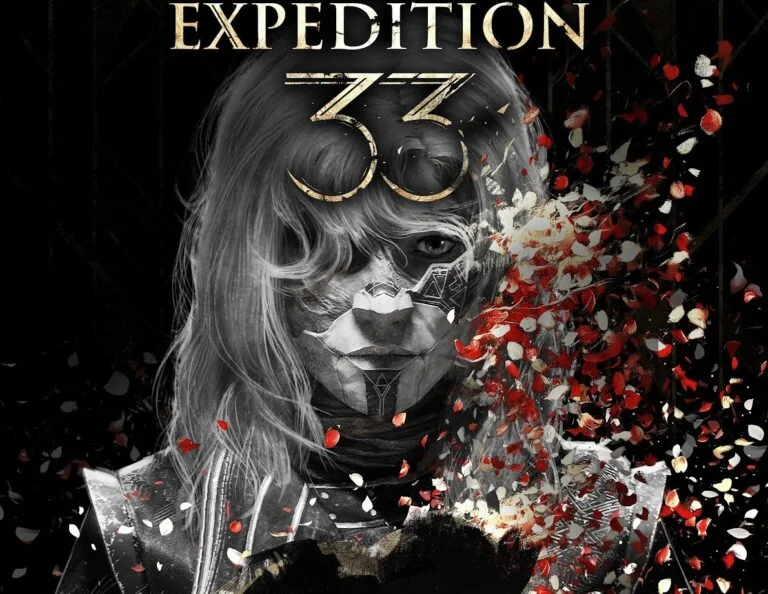Tomorrow is the day! inZOI hits Steam Early Access, and lots of players are already hyped to build their dream lives in this gorgeous new Unreal Engine 5 life sim. But before you start designing your perfect ‘Zoi,’ you might want to double-check your PC specs, especially if you plan on using the game’s experimental new AI system: Smart Zoi.
Wait, What is Smart Zoi?
Smart Zoi is an early-access feature that gives your characters more personality, realism, and autonomy. Thanks to enhanced AI, your Zois can react more naturally to the world around them, like actual little people with thoughts and habits. The Problem? It is a pretty demanding feature, and not every PC rig will handle it well.
According to the devs, Smart Zoi is still in development and may be buggy. It only supports English right now, and you enable it through:
- Game Options > Gameplay > Enable Smart Zoi > On

They also noted a few known issues (like lag when too many Zois get sleepy after 11 p.m. and occasional UI bugs), so you might want to hold off unless your PC is fairly beefy.
Base Game System Requirements
Here is what you need at minimum to run inZOI:
- OS: Windows 10/11 (64-bit)
- Processor: Intel i5 10400 or AMD Ryzen 5 3600
- Memory: 12 GB RAM
- Graphics: NVIDIA RTX 2060 (6GB VRAM) or AMD Radeon RX 5600 XT (6GB VRAM)
- DirectX: Version 12
- Storage: 40 GB free space
Want to up those settings and really see inZOI in all its glory? Here is the recommended setup:
- OS: Windows 10/11 (64-bit)
- Processor: Intel i7 12700k or AMD Ryzen 7 7800x3D
- Memory: 16 GB RAM
- Graphics: NVIDIA RTX 3070 (8GB VRAM) or AMD Radeon RX 6800 XT (16GB VRAM)
- DirectX: Version 12
- Storage: 60 GB free space
Since this is early access, these specs might change as the game grows, but for now, they are set as is. Do you have a mid-tier PC? You might need to dial down some settings. But if you are packing a beefy setup, get ready for a visual feast. Pop into your system settings, check your GPU and free space, and make sure you are launch-ready!
Smart Zoi Requirements
If you are planning to use the new Smart Zoi feature, you will need even higher specs. The developers shared a full breakdown of minimum to high-end system requirements, specifically for Smart Zoi. You can check them out below:
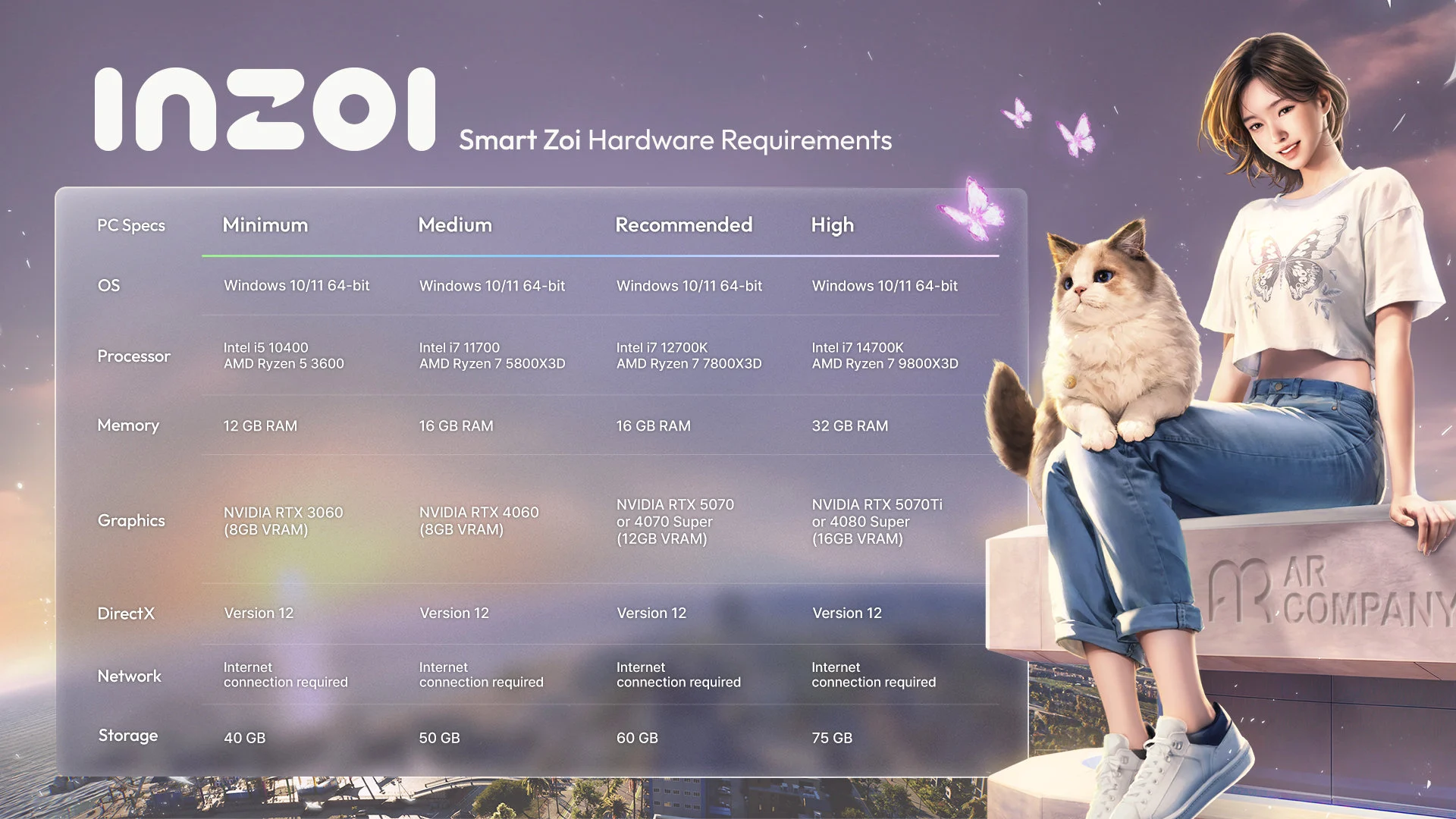
This AI-powered mode is still in development and can impact performance, especially during late-night scenes with lots of active Zois. If your PC is not quite there yet, you might want to keep Smart Zoi disabled for now.
For more info on the very high system requirements, as well as why this might be problematic, check out our related article below: