The WoW Classic refresh is now live and players who prefer a sleek, modern User Interface (UI) over the traditional look, there’s a game-changing addon called the DragonflightUI Classic! This addon adapts the polished, modular interface of retail WoW for Classic!
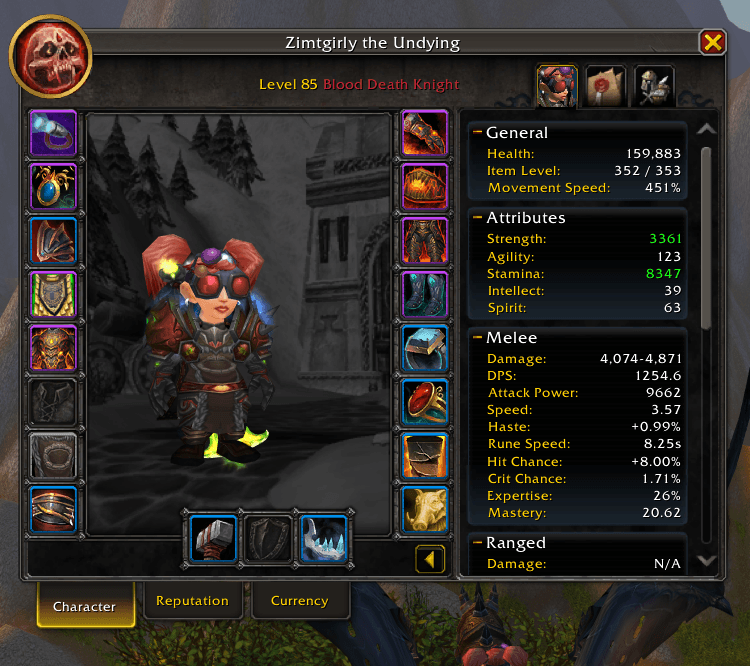
Why Choose Dragonflight UI Classic?
DragonflightUI Classic isn’t just a copy of the retail UI. It’s a completely reimagined interface. Its minimalistic and modular design makes it ideal for players who want customization and modern aesthetics while retaining the core feel of Classic WoW. Here are some of the features that make it stand out:
- Faithful Adaptation – The UI combines the best of the Retail UI design with Classic-exclusive features.
- Easy Integration – Built on the default UI, ensuring compatibility with most other addons.
- Modular Customization – Activate only the modules yu need, from action bars to chat windows.
- In-Game Settings – Adjust everything through a convenient interface profile support.
Features and Modules
DragonflightUI Classic is designed to improve gameplay through various modules under Interface Options or by typing commands like /dragonflight or /df in the chat. Key modules include:
- Action Bar: A modern, customizable bar layout.

- Unit Frames – Clean, visually appealing health and mana displays.
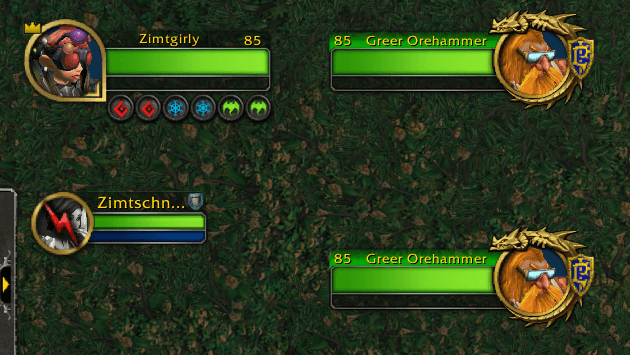
- Minimap – An improved navigation tool with additional Classic-friendly features.
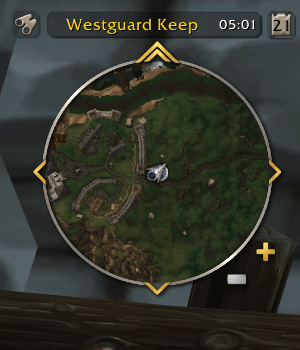
- Boss Frame & Cast Bars – Enhanced tracking for boss mechanics and spell casts.
- Utility Functions – Includes hidden treasures like rare elite markers and Hunter-specific features.
Getting Started
The addon is in active development, with frequent updates and fast bug fixes. To start customizing your DragonflightUI, type /df or /dragonflight in-game and enjoy a seamless blend of modern and Classic!
Download DragonflightUI Classic on Curseforge. Extract the folder and place it in your _retail_/Interface/Addons directory. Make sure it’s enabled when you log in to the game, and you’re done!


