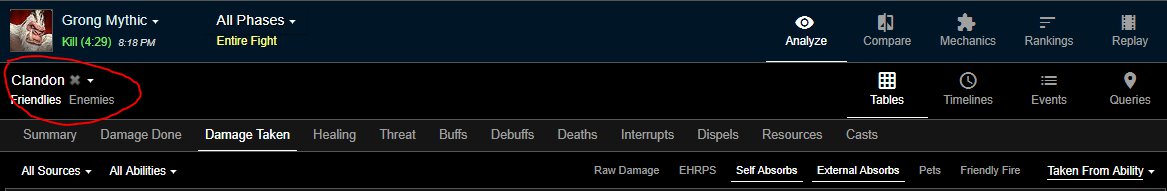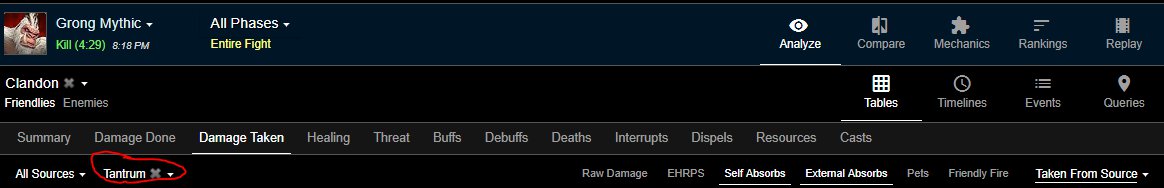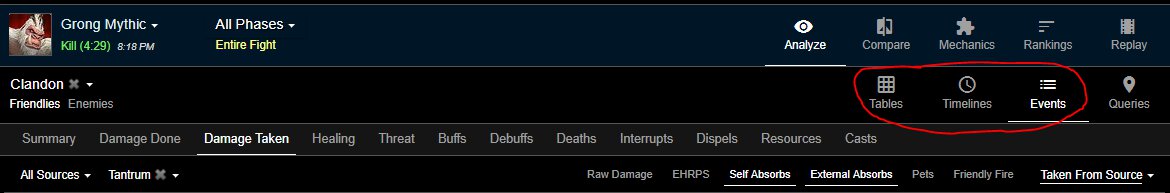How To Improve As Discipline Priest — The War Within (11.2.7)
On this page, you will find out how you can improve at playing Discipline Priest in World of Warcraft — The War Within (11.2.7). We list the common mistakes that you should try to avoid and the small details that can greatly improve your performance.
Common Mistakes as a Discipline Priest
Discipline at its core has a relatively simple mechanic,
![]() Atonement. However, players who are new to the spec can get tied up
in some poor practices that eventually lead to the development of bad habits
and poor performance. If you are looking to improve your gameplay, this
section should be able to provide you with the most common mistakes and how to
eliminate them.
Atonement. However, players who are new to the spec can get tied up
in some poor practices that eventually lead to the development of bad habits
and poor performance. If you are looking to improve your gameplay, this
section should be able to provide you with the most common mistakes and how to
eliminate them.
Discipline in Raid Content
Other healers have already healed the damage before I can do anything!
In Raids, Discipline relies heavily on a concept we describe as "ramping",
which is discussed in the rotation guide linked below. At its core, it
involves spending a significant portion of time prior to a boss mechanic
(damage event) to cover the raid in ![]() Atonement. This is used to
immediately reverse the damage when it happens via
Atonement. This is used to
immediately reverse the damage when it happens via ![]() Evangelism plus a
DPS combo. Due to the nature of this concept, you must know what damage events are
going to occur and when so you have time to ramp for them. To be effective as a
Discipline Priest in raid, you can not attempt to begin applying atonement after
the damage has happened.
Evangelism plus a
DPS combo. Due to the nature of this concept, you must know what damage events are
going to occur and when so you have time to ramp for them. To be effective as a
Discipline Priest in raid, you can not attempt to begin applying atonement after
the damage has happened.
I Keep Running out of Mana! Is Discipline Really Mana-Intensive?
The most common cause of Mana issues when playing Discipline Priest is
over-utilizing your single target ![]() Atonement applicator(
Atonement applicator(![]() Renew)
outside of a ramp. Individual casts of these two spells outside of a ramp sequence
will almost always be your least efficient Mana expenditure in regards to HPM
(Healing Per Mana). Try asking yourself before casting one of these spells,
"Is this heal necessary?". Often times, you will find plenty of moments where the
player in question is not in any significant danger, and you are considering
healing them for the sake of keeping players health bars at 100%. Identifying
when these single target atonement applicators are both necessary and efficient
will lead to an overall much better utilization of your Mana pool during an
encounter. Remember, the atonement portion of the spell is where you are looking
to get the majority of the value, not the direct heal, in most situations.
Renew)
outside of a ramp. Individual casts of these two spells outside of a ramp sequence
will almost always be your least efficient Mana expenditure in regards to HPM
(Healing Per Mana). Try asking yourself before casting one of these spells,
"Is this heal necessary?". Often times, you will find plenty of moments where the
player in question is not in any significant danger, and you are considering
healing them for the sake of keeping players health bars at 100%. Identifying
when these single target atonement applicators are both necessary and efficient
will lead to an overall much better utilization of your Mana pool during an
encounter. Remember, the atonement portion of the spell is where you are looking
to get the majority of the value, not the direct heal, in most situations.
I Was Told to Maintain X number of Atonements Outside of my Ramps!
No.
As a healer, there is no such thing as maintaining an arbitrary amount of
healing regardless of the situation at hand. Healing is partially reactive in
nature as your allies decisions and health bars will drive your micro decisions
(spot healing, emergency healing, etc. Not your major cooldown usage and ramps).
You should never strive to maintain X number of ![]() Atonement just because.
Atonement just because.
Discipline in Dungeon Content
Atonement sucks! When I Cast Smite, I Do Not Even See the Health Bars Move!
![]() Atonement will vary in strength heavily based on how it is
currently being utilized, and understanding its strength requires thinking about
it in a few different ways.
Atonement will vary in strength heavily based on how it is
currently being utilized, and understanding its strength requires thinking about
it in a few different ways.
First, Discipline is very cooldown-driven by nature. ![]() Mind Blast when
Mind Blast when  Voidweaver,
Voidweaver, ![]() Shadowfiend/
Shadowfiend/![]() Mindbender,
Mindbender,
![]() Ultimate Penitence, and
Ultimate Penitence, and ![]() Power Word: Barrier are all very powerful in their own ways. Rotating through
your cooldowns correctly and utilizing them often will result in far fewer
situations where you feel you need to rely strictly on your base Atonement
healing to cover a situation on its own.
Power Word: Barrier are all very powerful in their own ways. Rotating through
your cooldowns correctly and utilizing them often will result in far fewer
situations where you feel you need to rely strictly on your base Atonement
healing to cover a situation on its own.
Second, Atonement is about the sum of the whole, and not the individual
casts. Where your cooldowns do the majority of the heavy lifting, your constant
stream of atonement healing from your multitude of ![]() Shadow Word: Pain DoTs
as well as your
Shadow Word: Pain DoTs
as well as your ![]() Smite,
Smite, ![]() Penance, etc., spell casts will add up
to a significant amount of healing over time.
Penance, etc., spell casts will add up
to a significant amount of healing over time.
Make sure you are not sitting on your cooldowns for extended periods of time , and make sure to always be casting to see the biggest benefit of Atonement over the course of a dungeon.
My Tank is Taking so Much Damage That All I Can Do is Spam Flash Heal!
While it is very possible that your tank is not properly utilizing their
self-sustain and mitigation or simply pulled too much to handle, often times,
this is a self-inflicted problem. A lack of understanding of the tools available
to your tank, as well as not properly tracking their cooldowns on your own party
frames, can lead to situations where you feel stressed as a healer when you have
no real reason to be. You do not need to keep your tanks HP at 100% at all times,
and if they have their own mitigation or self sustain available, simply letting
them take care of themselves and continuing to utilize ![]() Atonement will
allow you to stay ahead in regards to the rest of the party's health instead of
panic swapping to spamming single target heals and falling behind elsewhere.
Atonement will
allow you to stay ahead in regards to the rest of the party's health instead of
panic swapping to spamming single target heals and falling behind elsewhere.
Being able to identify when to be utilizing ![]() Atonement and when it is
time to use something else is one of the most challenging things to master for
a Discipline Priest, so do not give up if you struggle with this initially!
Atonement and when it is
time to use something else is one of the most challenging things to master for
a Discipline Priest, so do not give up if you struggle with this initially!
Discipline Priest Log Analysis: The Next Crucial Step to Improvement
Logs can be used for many things, but I will be focusing on two primary functions: pre-planning cooldown usage and self-improvement.
How to Log
The primary tool the World of Warcraft community uses to log encounters is WarcraftLogs. They have put together a wonderful guide on how to get started with their tool, found here: Getting Started with Warcraft Logs.
Planning Your Cooldowns In Advance
When approaching a new boss as a Discipline Priest, one of the most important things you can do is research the damage patterns of the boss to determine where your cooldowns will be most effective. Having knowledge of when the damage is going to happen is crucial to playing Discipline well. Start by opening the log of an encounter.
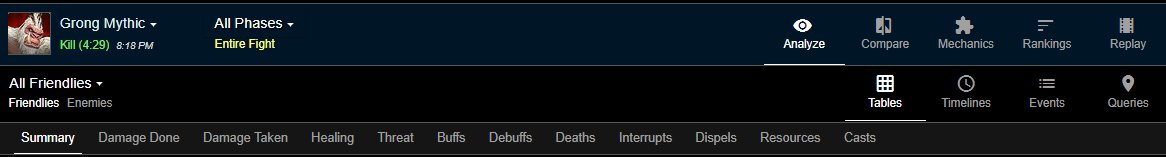
Once you see this screen, select the "Damage Taken" tab and change the "Taken By Friendly" selection to "Taken From Ability".

Once you have these selected, you should see a graph showing the damage the raid in the log took from the encounter and what abilities caused them. On the graph itself, de-select "Total" and instead select the top 1-3 abilities shown on the list below the graph. You should end up with a graph similar to the following.
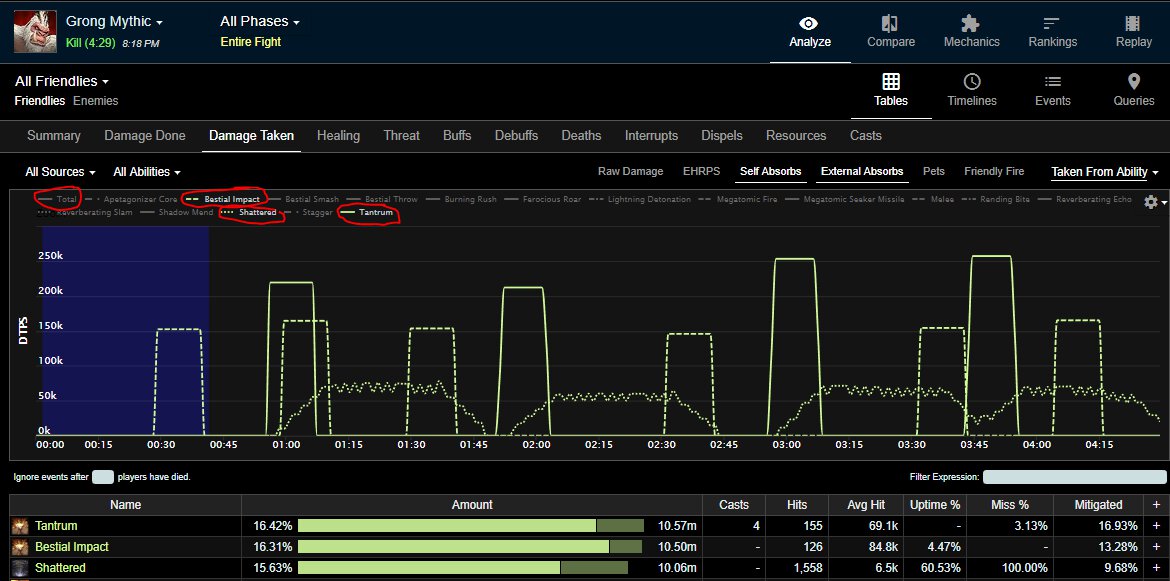
Now that you have a decent idea of what the fights damage pattern looks like, you can extract timings out of the log. To find the times in which an ability happens within a log, you can follow the following procedure.
- Pick whichever ability you are looking for the timings for. In this example Mythic Grong Log, I will look for the timings in which the ability "Tantrum", the largest source of damage in the encounter, occurred.
- Select a single player in the encounter, as shown below. Ensure
the selected player was alive for the entire fight, or your timings may be
inaccurate.
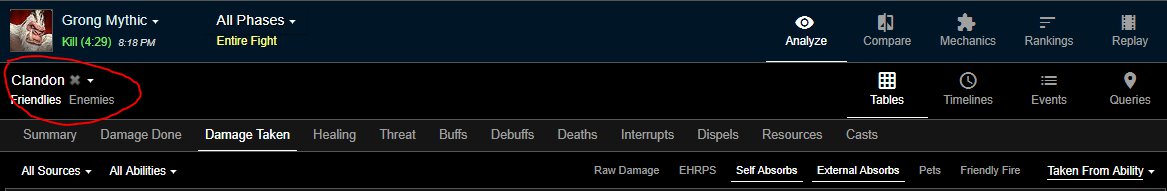
- Select the ability you chose in step one, as shown below.
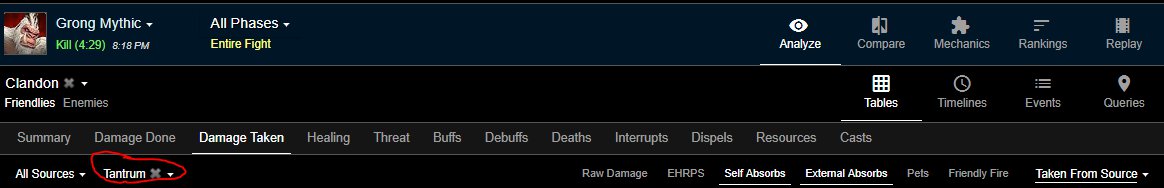
- Change the view from a Table to an Events list.
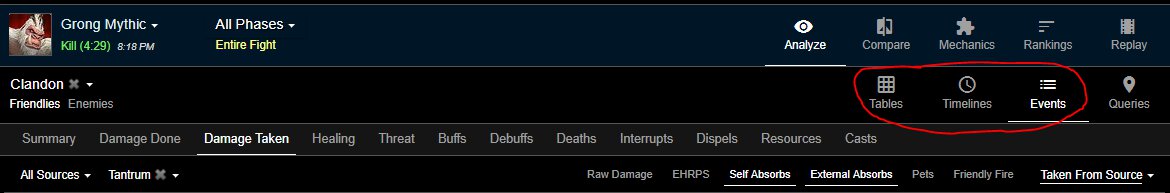
By following this process, you should end up with a chart similar to the following, which shows the exact times that the ability in question occurred:
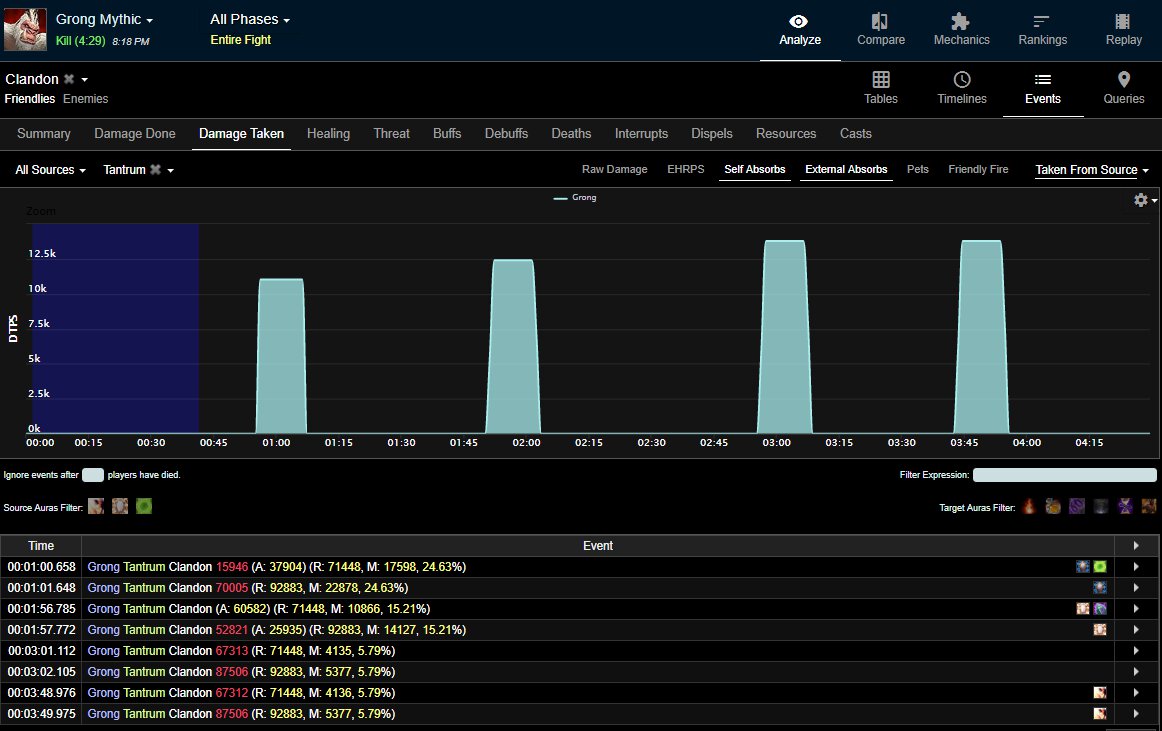
By doing this process for the most relevant damage events in a single encounter, you can build out a damage pattern timeline of sorts, which you can use to plan your cooldowns in advance.
Analyzing Your Own Performance
The first step to analyzing your own performance within a single encounter is to understand an extremely basic Query in Warcraft Logs. Start by clicking on the "Queries" button on the far right of the header. You should see this screen below.
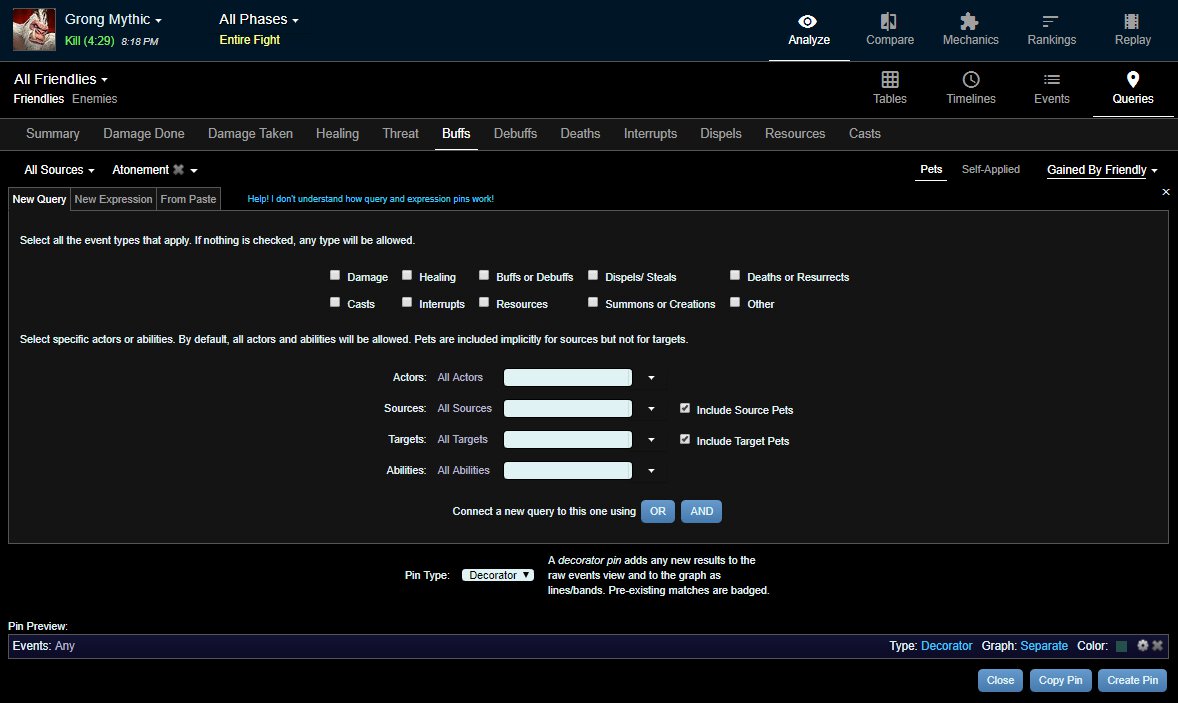
If you would like more information than what I am about to walk you through, Warcraft Logs offers plenty of information about how to get much, much more out of this feature. For now, we will stick to the basics. The first thing I want to see is when the "Tantrum" ability happened, as that is the ability I had previously decided I wanted to cover with my cooldowns. I can check off the "Damage" check box and type in "Tantrum" into the "Abilities" box and click "Create Pin".
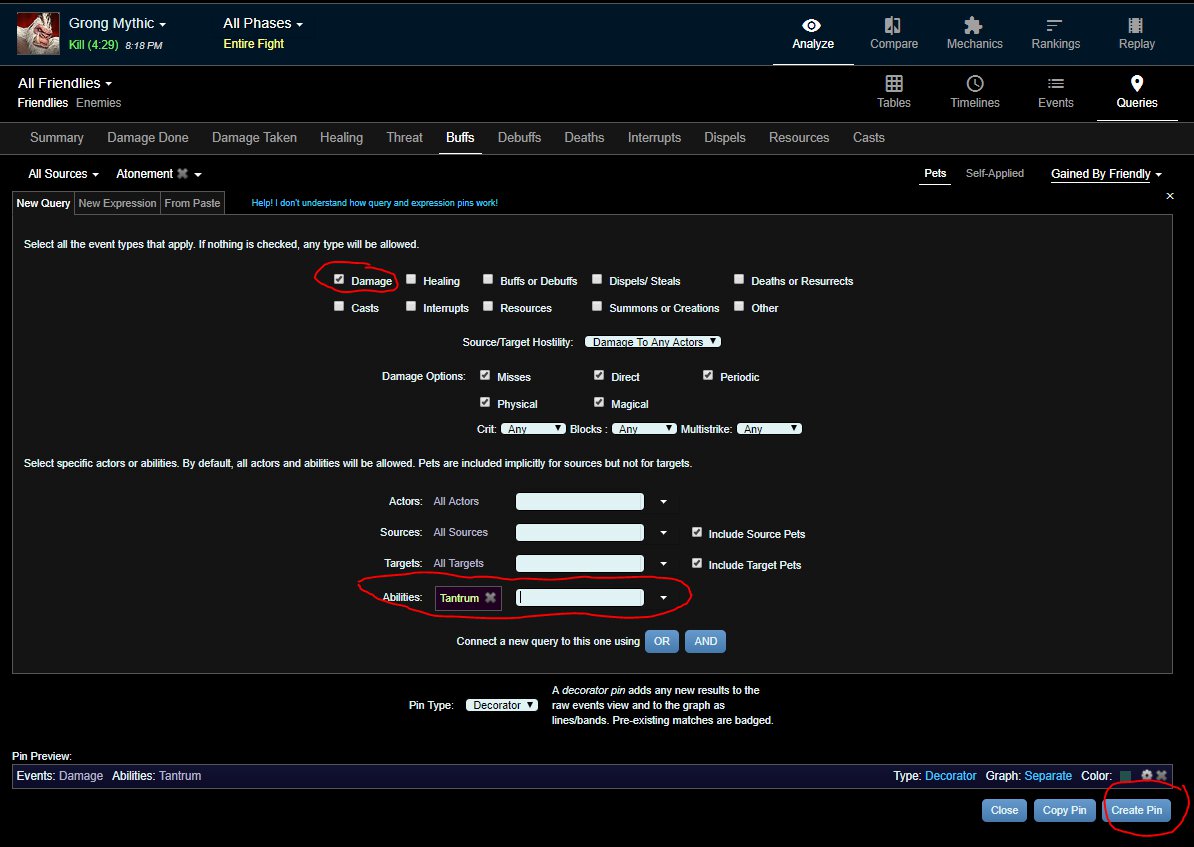
The results of this query should look like the following.
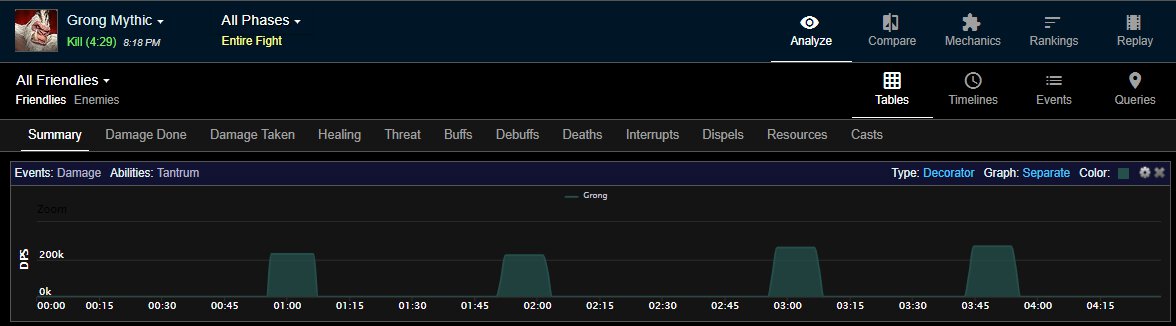
Next, we will look at when I used my major cooldown, ![]() Evangelism, in
relation to Tantrum. Start by clicking on the Queries button again within the
same window. This time, we are going to check off the "Casts" check box instead
of the "Damage" one, and we will type "Evangelism" into the "Abilities" box
instead of "Tantrum".
Evangelism, in
relation to Tantrum. Start by clicking on the Queries button again within the
same window. This time, we are going to check off the "Casts" check box instead
of the "Damage" one, and we will type "Evangelism" into the "Abilities" box
instead of "Tantrum".
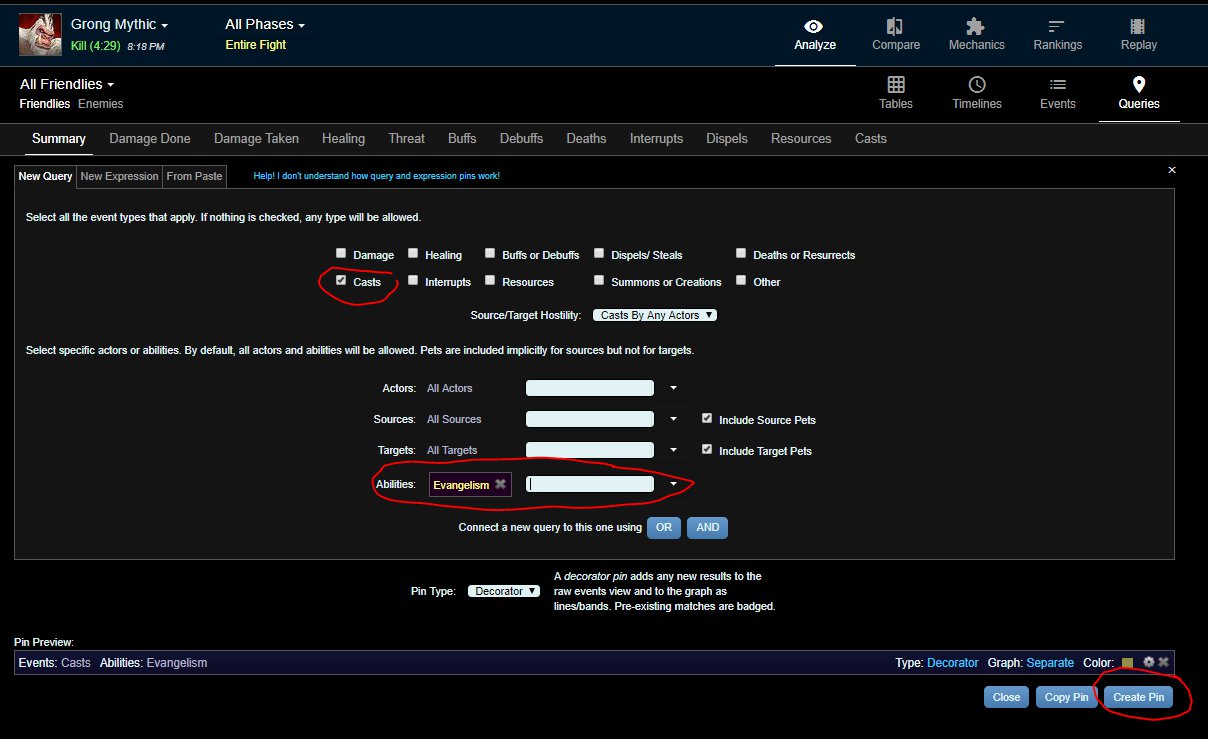
The results of this query should look like the following.
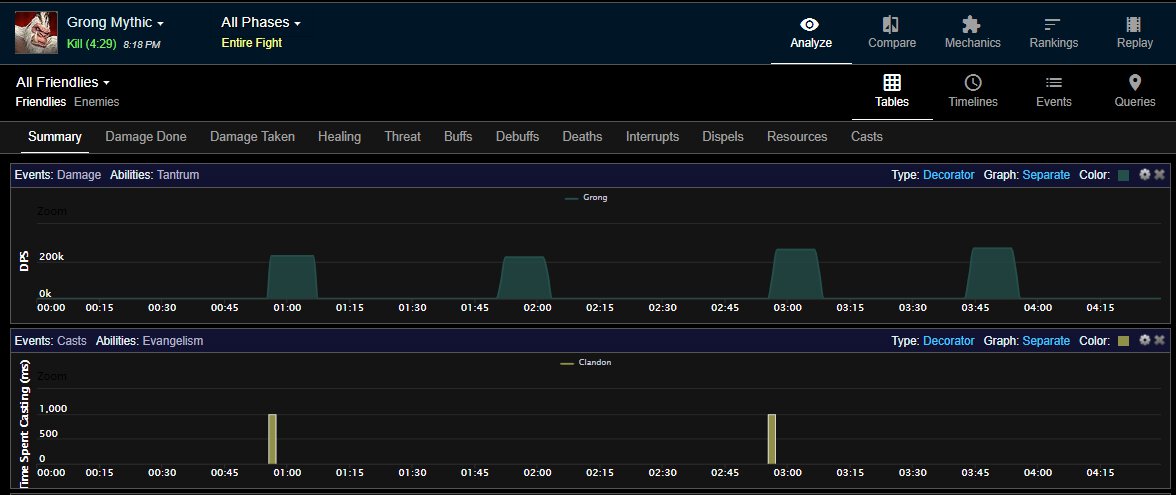
With these two graphs lined up, I can get a good idea of when I used my
major cooldown, ![]() Evangelism, during this encounter. Now, we will repeat the
process I completed for Evangelism for
Evangelism, during this encounter. Now, we will repeat the
process I completed for Evangelism for ![]() Rapture and
Rapture and
![]() Power Word: Radiance. You should get a graph that looks like the
following.
Power Word: Radiance. You should get a graph that looks like the
following.

The last thing I want to add to this chart to give me a good picture of how
well I did is my ![]() Atonement count in relation to the rest of the
information displayed. Click "Buffs" towards the top and select "Atonement"
on the drop-down shown below. Scroll to the bottom of the screen and click
"Stacked".
Atonement count in relation to the rest of the
information displayed. Click "Buffs" towards the top and select "Atonement"
on the drop-down shown below. Scroll to the bottom of the screen and click
"Stacked".
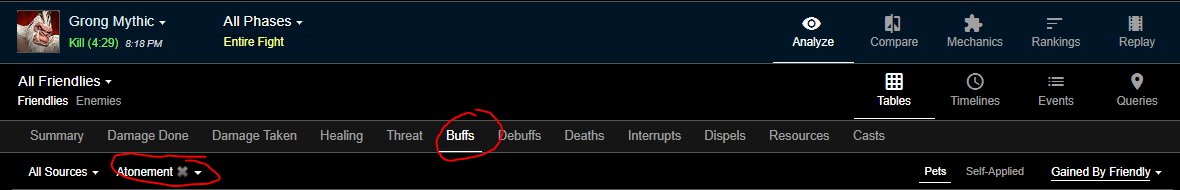
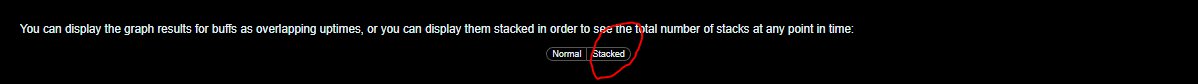
The results should look like the following:
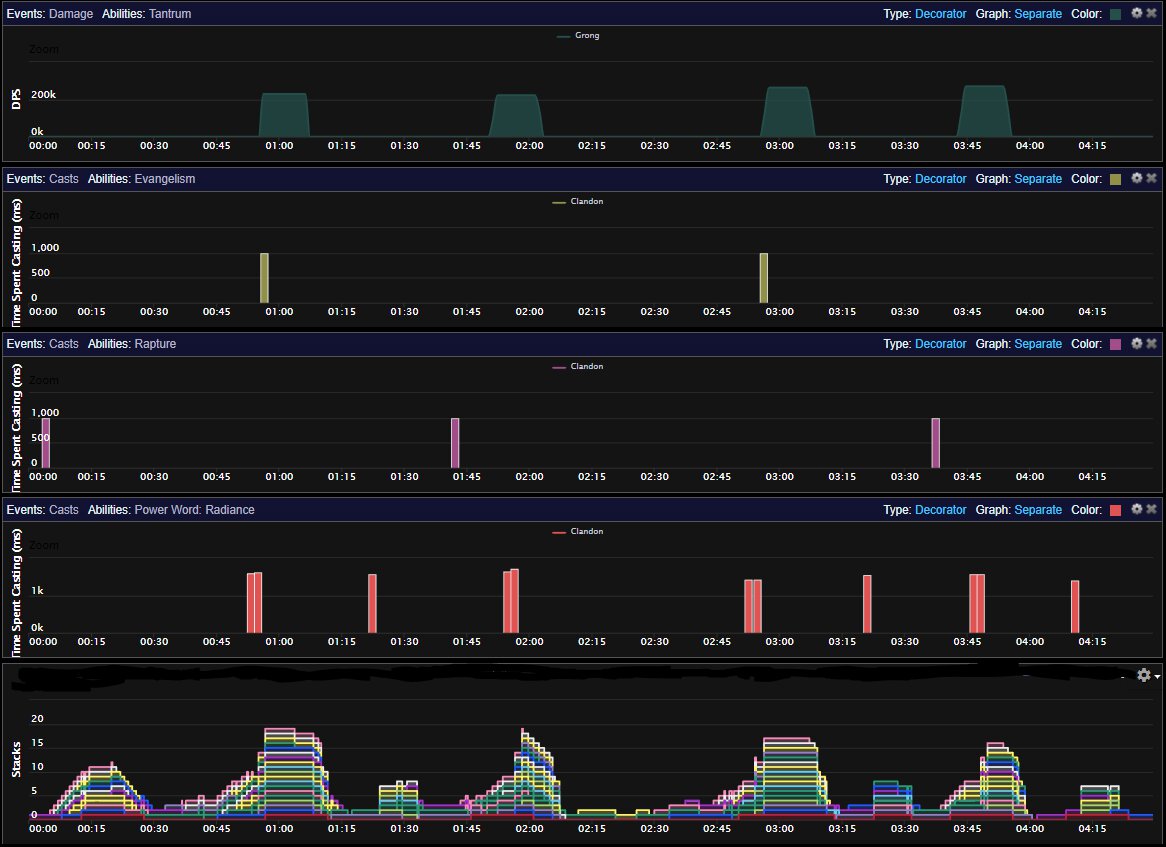
Using this result, I can examine if I used my cooldowns and abilities at the
proper time and did not miss any uses that I should have gotten off. For example,
in the example log I have been using here, I missed ![]() Power Word: Radiance
casts in the following locations.
Power Word: Radiance
casts in the following locations.

This is just a small example of how you can analyze your own performance within WarcraftLogs. Give these steps a try and poke around within the software to familiarize yourself with the tool. It will continue to be a valuable resource for the near future, so it is worth investing time into learning.
Log Analysis From Others
The final option for log analysis is approaching knowledgeable Discipline Priests who are happy to look over your logs for you. While this can be daunting to do at first, the rewards are more than worth putting yourself out there for and absorbing the constructive criticism that comes your way. For having others review your logs, we suggest visiting the #discipline channel on the Warcraft Priests Discord.
Changelog
- 30 Nov. 2025: Reviewed for Patch 11.2.7.
- 05 Oct. 2025: Reviewed for Patch 11.2.5.
- 04 Aug. 2025: Reviewed for Patch 11.2.
- 15 Jun. 2025: Reviewed for Patch 11.1.7.
- 21 Apr. 2025: Reviewed for Patch 11.1.5.
- 24 Feb. 2025: Updated for Patch 11.1.
- 15 Dec. 2024: Updated for Patch 11.0.7.
- 21 Oct. 2024: Reviewed for Patch 11.0.5.
- 09 Sep. 2024: Reviewed for The War Within Season 1.
- 21 Aug. 2024: Updated for The War Within Release.
- 23 Jul. 2024: Reviewed for The War Within Pre-Patch.
- 07 May 2024: Reviewed for 10.2.7.
- 22 Apr. 2024: Updated for Season 4.
- 27 Mar. 2024: Reviewed for Patch 10.2.6
- 15 Jan. 2024: Reviewed for Patch 10.2.5.
- 06 Nov. 2023: Reviewed for Patch 10.2.
- 04 Sep. 2023: Reviewed for Patch 10.1.7
- 10 Jul. 2023: Reviewed for Patch 10.1.5.
- 01 May 2023: Updated for Patch 10.0.7.
- 24 Jan. 2023: Reviewed for Patch 10.0.5.
- 11 Dec. 2022: Reviewed for Dragonflight Season 1.
- 28 Nov. 2022: Reviewed for Dragonflight launch.
- 25 Oct. 2022: Updated for Dragonflight pre-patch.
More Priest Guides
Guides from Other Classes
This guide is written and maintained by Clandon, Healer in Vindicatum and Owner of Warcraft Priests Class Discord. You can often find him streaming on Twitch or by checking out his Youtube channel.
- A New Raid No.1! Season 3 Manaforge: Omega Raid and Mythic+ Log Rankings, Week 18
- These Midnight Tier Sets Could Decide What You Main in Season 1
- Midnight’s Quel’Thalas Loading Screen Isn’t About Quel’Thalas
- Skip the Grind, Kill One Rare: WoW Darkshore Decor Farm
- 40 Druids vs 40 Shamans—Rextroy Showcases the Power of Uncapped AoE in WoW
- WoW Player Builds Dwarf Shaman Home on a Giant Stone Hand
- Winter Veil 2025 Is Smaller Than You Think, But One Reward Matters
- WoW Housing Took Over Week 18 and Mythic+ Participation Slipped