Here’s how you can reclaim up to 50 GB of space on your drive by deleting two overlooked WoW folders, thanks to a method shared by Dorovon!
Why Does It Happen?
According to Dorovon, Battle.net doesn’t effectively clean up outdated files in the Data/indices and Data/config folders. Over time, these directories will grow in size due to how the game handles file generation. On a fresh install, they typically take up around 250 MB, but if left untouched, they can grow to tens of gigabytes. Clearing them can recover up to 50 GB or more, depending on how long it’s been since your last full reinstall.
How To Clean Up Wasteful Files
You have to close the game and Battle.net first to avoid any issues with files that are in use. Then you should delete Data/indices and Data/config — DO NOT DELETE Data/data!
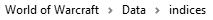
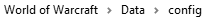
By deleting those two directories, you will lose some necessary files, but they will be quickly downloaded again when you re-open Battle.net – less than 150 MB of downloaded files and less than 150 MB of locally generated files.
How Often Should You Do It?
You may want to do this a few times per year, because whenever there is a new WoW build, Battle.net may need to generate new archive group index files in Data/indices, and it will grow over 100 MB. All public versions of WoW share data – this has become more of a problem in recent years because of how many versions there are.
Let’s take a look at how much space the community has reclaimed by doing this!
Community Cleaning Up
A ton of players are happy with this guide and have cleaned up to an astonishing 344 GB – yes, you heard that right – GB, not MB.
And if you decide to reinstall the whole game, make sure to save your WTF folder, so you keep all your addon data and settings:



