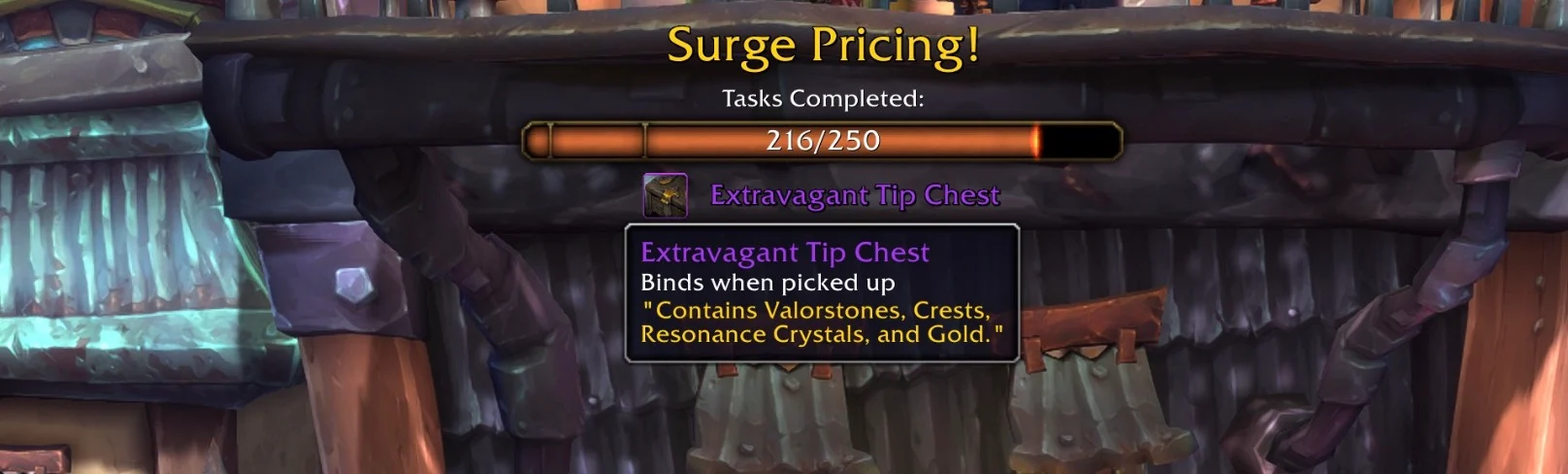Blizzard is adding the first dynamic ground mount to World of Warcraft in Patch 11.1 and here’s everything you need to know about the D.R.I.V.E. system!
Introduction
![]() G-99 Breakneck is a dynamic ground mount available to players in Patch 11.1. It only works in Undermine and you will get it upon completing Chapter 2 of the Undermine Campaign. The unlock is account-wide.
G-99 Breakneck is a dynamic ground mount available to players in Patch 11.1. It only works in Undermine and you will get it upon completing Chapter 2 of the Undermine Campaign. The unlock is account-wide.
Controlling Your G-99 Breakneck
A vehicle bar will appear when you summon your mount, granting you access to the following skills:
 Boost -Gain a huge burst of speed for a short time. Consumes Turbo.
Boost -Gain a huge burst of speed for a short time. Consumes Turbo. Start Job – Get a job from Nanny Talullah, or cancel the one you are currently on.
Start Job – Get a job from Nanny Talullah, or cancel the one you are currently on.  Eject! – Leave the G-99 Breakneck.
Eject! – Leave the G-99 Breakneck.

Turbo & Drifting
- Turbo does not regenerate automatically.
- You must Drift by holding the Space Bar to refill your turbo.
- Drifting allows you to make sharper turns.

Customizing Your G-99 Breakneck
You can customize your G-99 Breakneck by talking to Mobber at the below location.

This will open up a window with the customization options available for your vehicle. Customization options include:
- Paint
 Paint: Neutral – For folks that like to go with the flow. Put it in neutral.
Paint: Neutral – For folks that like to go with the flow. Put it in neutral. Paint: Redlining Red – Red is, of course, the fastest color.
Paint: Redlining Red – Red is, of course, the fastest color. Paint: Goblin Green – There’s nothing environmentally friendly about this paint.
Paint: Goblin Green – There’s nothing environmentally friendly about this paint. Paint: Body Roll Blue – Warning: disabling electronic stability control while driving in body roll blue is not recommended.
Paint: Body Roll Blue – Warning: disabling electronic stability control while driving in body roll blue is not recommended. Paint: Yellow Cake Yellow – A tasty color with no adverse side effects.
Paint: Yellow Cake Yellow – A tasty color with no adverse side effects.
- Engine
 Engine: The Pozzik Standard – Provides average top speed and acceleration.
Engine: The Pozzik Standard – Provides average top speed and acceleration. Engine: G77C Ultra – Decreases top speed, increase acceleration.
Engine: G77C Ultra – Decreases top speed, increase acceleration. Engine: GNZ Airmaster 9000 – Increases top speed. Decreases acceleration.
Engine: GNZ Airmaster 9000 – Increases top speed. Decreases acceleration.
- Wheels
 Wheels: Tread-B-Gon – Average grip while drifting.
Wheels: Tread-B-Gon – Average grip while drifting. Wheels: 22H Slicks – Grip while drifting increased.
Wheels: 22H Slicks – Grip while drifting increased. Wheels: GE86 Advance – Grip while drifting decreased.
Wheels: GE86 Advance – Grip while drifting decreased.
- Turbo
 Turbo: Wildfuel Mk. 0 – Average boost speed and efficiency.
Turbo: Wildfuel Mk. 0 – Average boost speed and efficiency. Turbo: Handcrank – Boost speed increased, boost efficiency decreased.
Turbo: Handcrank – Boost speed increased, boost efficiency decreased. Turbo: Steamboil – Boost speed increased, boost efficiency decreased.
Turbo: Steamboil – Boost speed increased, boost efficiency decreased.
- Horn
 Horn: Basic
Horn: Basic![[PH] Horn: Blackwater icon](https://static.icy-veins.com/forum-links/icons/inv_crab2pirate.jpg) [PH] Horn: Blackwater
[PH] Horn: Blackwater![[PH] Horn: Venture Co icon](https://static.icy-veins.com/forum-links/icons/inv_ventureco_necklace01_color2.jpg) [PH] Horn: Venture Co
[PH] Horn: Venture Co![[PH] Horn: Bilgewater icon](https://static.icy-veins.com/forum-links/icons/ability_mount_rocketmount.jpg) [PH] Horn: Bilgewater
[PH] Horn: Bilgewater![[PH] Horn: Steamwheedle icon](https://static.icy-veins.com/forum-links/icons/inv_alchemy_elixir_03.jpg) [PH] Horn: Steamwheedle
[PH] Horn: Steamwheedle

You can unlock these at the various cartel quartermasters upon reaching a certain Renown with the Undermine Cartels.
Shipping and Handling Tasks
Pressing (5) on your vehicle bar starts Shipping and Handling missions. These tasks revolve around killing NPCs, delivering packages, and so on. Whenever you accept a mission, an arrow will appear above your head, guiding you to your destination.

These tasks grant Valorstones and Resonance Crystals. Every 10 missions, you will also receive bonus Valorstones and Weathered Undermine Crests.
Surge Pricing World Event
Every hour, there is a 10-minute world event up in Undermine where Shipping and Handling tasks will fill your progress bar. Hitting a certain threshold rewards chests with Gold, Valorstones, Resonance Crystals, and Weathered Undermine Crests.