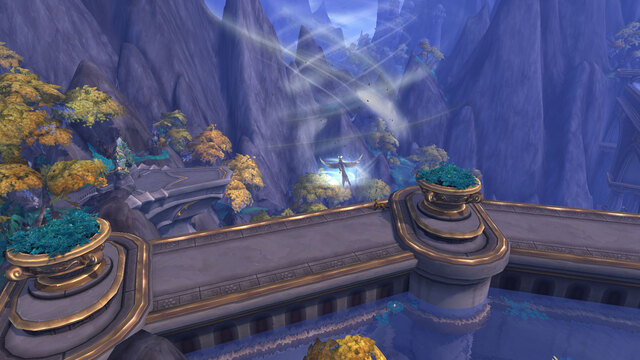Skyriding Guide
Welcome to our comprehensive Skyriding guide. Here, you will learn more about the default form of aerial movement in World of Warcraft.
What is Skyriding?
Skyriding (previously known as Dragonriding) is a form of aerial movement first added in the Dragonflight expansion that is now the default flight mode in the War Within pre-patch.
Dynamic Flight lets you defy gravity while using momentum and skills to soar the higher heights and explore the continents.
Skyriding itself is a mini-game of sorts. You press the spacebar to take off and gain height and speed and must figure out how to get as far as possible before you land again. Skyriding feels like swooping and diving through landscapes.
Skyriding Flight Speeds
Skyriding flight speed is capped at 705%. In the Dragon Islesd, the speed remains uncapped at 830%.
Which Mounts Do Not Support Skyriding?
Hundreds of mounts have been updated to support Skyriding in the War Within pre-patch.
The game contains only five mounts that currently do not support Skyriding.
These include: ![]() Otterworldly Ottuk Carrier,
Otterworldly Ottuk Carrier, ![]() Golden Discus,
Golden Discus,
![]() Disc of the Red Flying Cloud,
Disc of the Red Flying Cloud, ![]() Sky Surfer, and
Sky Surfer, and ![]() Mogu Hazeblazer.
Mogu Hazeblazer.
Skyriding and Evokers
Evokers can skyride using the Soar racial ability.
Skyriding and Druids
Druids can skyridide in their ![]() Flight Form.
Flight Form.
When Will I Unlock Skyriding?
If you already unlocked Skyriding on your account, your alts will gain access to it aumatocailly at Level 10 and the option to Switch Flightstyle will be available at Level 20.
If you are a Newcomer, you must first unlock Skyriding on your account by completing a quest called Dragonriding at Ruby Life Pools in The Waking Shores. You can pick up the intro quest named For the Benefit of the Queen from Majordomo Selistra at 55, 31. The third quest will unlock Skyriding on your account.
Alternatively, Newcomers can unlock Skyriding during The War Within introduction questline on the Isle of Dorn in Khaz Algar. It is among the first few quests you complete there.
Steady Flight
Old-school Burning Crusade flying has been renamed to Steady Flight.
While Skyriding is unlocked everywhere you can fly, Steady Flight must still be unlocked by earning specific expansion Pathfinder achievements.
Click the button below to be redirected to our Steady Flight guide.
How to Unlock Regular Flying in the War Within?
For more details about how to unlock Steady Flight in the War Within expansion, please check out our dedicated guide!
Switch Flight Style
At Level 20, you will unlock ![]() Switch Flight Style that lets you switch
between Steady Flight (regular flying) and Dynamic Flight (Skyriding).
Switch Flight Style that lets you switch
between Steady Flight (regular flying) and Dynamic Flight (Skyriding).
You will find this option either in the spellbook or by bringing up the Mounts tab
by pressing Shift+P in the game and selecting the ![]() Switch Flight Style
option as shown in the image.
Switch Flight Style
option as shown in the image.
Vigor (Skyriding Resource)
Vigor is the primary resource used by Skyriding abilities. Vigor recharges while grounded, whether mounted or not, and while Skyriding at high speeds. When you first unlock Skyriding, you will start with three Vigor. With all skills unlocked, you will end up with 6 Vigor and greater regeneration.
You can move the Vigor Resource Bar in Edit Mode. We recommend you use AzerPUG's DragonRider addon, which displays the Vigor bar while you are dismounted.
Skyriding Skills
Skyriding skills help you navigate your flying mount while in the air and
they cost ![]() Vigor. You will unlock them all at Level 10 when you first
unlock Skyriding.
Vigor. You will unlock them all at Level 10 when you first
unlock Skyriding.
 Skyriding Basics — While falling from a high location, your
mount extends its wings to propel you both forward. Pointing yourself
downward grants more momentum. Evening out can transfer that momentum forward.
Pointing yourself upward slows you down. When at your slowest, you will start to
fall slowly toward the ground. You also gain access to the following abilities
—
Skyriding Basics — While falling from a high location, your
mount extends its wings to propel you both forward. Pointing yourself
downward grants more momentum. Evening out can transfer that momentum forward.
Pointing yourself upward slows you down. When at your slowest, you will start to
fall slowly toward the ground. You also gain access to the following abilities
—  Surge Forward and
Surge Forward and  Skyward Ascent.
Skyward Ascent. Vigor — Skyriding abilities spend Vigor. Spending time
on the ground, whether mounted or dismounted, regenerates one Vigor every 30 seconds.
Vigor — Skyriding abilities spend Vigor. Spending time
on the ground, whether mounted or dismounted, regenerates one Vigor every 30 seconds. Lift Off — When standing, launch upward and start gliding forward.
Costs 1 Vigor.
Lift Off — When standing, launch upward and start gliding forward.
Costs 1 Vigor. Thrill of the Skies — While Skyriding at high speeds,
you regenerate 1 Vigor every 15 seconds.
Thrill of the Skies — While Skyriding at high speeds,
you regenerate 1 Vigor every 15 seconds. Aerial Halt — Flap back, reducing forward movement. After
activating Aerial Halt, experience a brief moment of weightlessness as the
effects of gravity are reduced for 4 seconds.
Aerial Halt — Flap back, reducing forward movement. After
activating Aerial Halt, experience a brief moment of weightlessness as the
effects of gravity are reduced for 4 seconds. Winds of the Isles — You can
detect and utilize gale winds that redirect your flight and propel you onward,
boosting your speed in the direction of the gale.
Winds of the Isles — You can
detect and utilize gale winds that redirect your flight and propel you onward,
boosting your speed in the direction of the gale.
 Whirling Surge — Spiral forward a great distance, increasing speed. Whirling Surge evades Wingshredders and dismounts airborne enemy players.
Whirling Surge — Spiral forward a great distance, increasing speed. Whirling Surge evades Wingshredders and dismounts airborne enemy players.
 Bronze Timelock — Mark a waypoint on your positional timeline. Use
Bronze Timelock — Mark a waypoint on your positional timeline. Use  Bronze Rewind to
rewind to this location. Can only be used in the Dragon Isles.
Bronze Rewind to
rewind to this location. Can only be used in the Dragon Isles.
Skyriding Abilities can be found in your spellbook and can be rearranged to your liking on your action bars.
Skyriding Skill Track
The Skyriding Skill Track contains talents that enhance your Skyriding Skills. You will first unlock it at Level 10 and gain Skyriding Proficiency (skill points) as you level up.
For more details about Skyriding Talents, check out our separate guide.
Skyriding Glyphs
Skyriding Glyphs are glowing objects scattered through the Dragon Isles and Khaz Algar that you must fly through in order to collect them. They are no longer mandatory and will only provide you with achievements once collected.
In our Skyriding Glyphs guide, you will find the exact locations of all the glyphs that you can collect on the Dragon Isles and Khaz Algar.
Skyriding Racing
Dragon Racing is an optional facet of Skyriding that will allow you to test your flying skills on a variety of courses throughout the Dragon Isles and Khaz Algar.
You can learn more about these challenges, including tips and videos for how to achieve the gold time in every course, on our separate guide to Skyriding Racing below.
Ride Along Option
![]() Ride Along lets a member of your group ride along with
you. The player can interact with your mount and becomes a whelp that
moves alongside your mount. While whelps can earn Skyriding Glyphs,
they do not count as participants during Skyriding Racing. You can enable or
disable the option from within the Skyriding Skill Track at any time at
no cost.
Ride Along lets a member of your group ride along with
you. The player can interact with your mount and becomes a whelp that
moves alongside your mount. While whelps can earn Skyriding Glyphs,
they do not count as participants during Skyriding Racing. You can enable or
disable the option from within the Skyriding Skill Track at any time at
no cost.
Skyriding Addons
Here is a list of recommended addons for Skyriding that will be periodically updated as we near the War Within launch. You can install them by unzipping the downloaded archive and placing the contents of the addon into the Interface/Addons folder of your preferred game version. In this specific scenario, it will be the _retail folder for live servers.
- TomTom — personal navigation assistant.
- DragonBinds — Provides better flying controls.
- AzerPUG's Dragonrider — Makes the Vigor bar visible while dismounted and highlights Glyph locations on your map.
Skyriding Motion Sickness Accessibility Options
You can enable them under Game Options > Accessibility > General.
Focal Circle adds a focal circle crosshair to the center of the player's screen that helps focus on a more restricted area to address motion sickness.
Landscape Darkening applies a darkening effect around the outside of the screen as the player accelerates.
You can have both Focal Circle and Landscape Darkening enabled simultaneously.
Skyriding Speed Effects disables the visual effects that occur around the player's drake while moving at high speeds.
All options work with the ![]() Ride Along feature when enabled.
Ride Along feature when enabled.
Changelog
- 15 Jun. 2025: Unlock requirements updated for new accounts.
- 11 Jul. 2024: Guide added.
- A New Raid No.1! Season 3 Manaforge: Omega Raid and Mythic+ Log Rankings, Week 18
- These Midnight Tier Sets Could Decide What You Main in Season 1
- Midnight’s Quel’Thalas Loading Screen Isn’t About Quel’Thalas
- Skip the Grind, Kill One Rare: WoW Darkshore Decor Farm
- 40 Druids vs 40 Shamans—Rextroy Showcases the Power of Uncapped AoE in WoW
- WoW Player Builds Dwarf Shaman Home on a Giant Stone Hand
- Winter Veil 2025 Is Smaller Than You Think, But One Reward Matters
- WoW Housing Took Over Week 18 and Mythic+ Participation Slipped