
Hollow Zero: Withered Domain Exploration and Gameplay Guide
This is the Hollow Zero Gameplay guide for Zenless Zone Zero's Withered Domain! Check out our guide to learn about its various features and how to play Hollow Zero: Withered Domain.
Hollow Zero Withered Domain Gameplay
This guide provides a basic overview of the exploration system in Hollow Zero's Withered Domain. The following sections will outline unlocking the various Withered Domain areas, preparing your squads, and how different Events in Withered Domain work.
This Hollow Zero game mode previously had weekly Bounty Commissions to complete. This feature is now a part of Lost Void.
To unlock the Withered Domain in Hollow Zero, see the relevant section in the Hollow Zero Hub page.
To unlock other Hollow Zero game modes, consult their respective guides below.
Navigating Hollow Zero's Withered Domain

In Withered Domain, players can navigate several features across different locations. Players can do the following within the Withered Domain main menu:
- Explore various Operation Zones in Stages
- Check current Investigation License Level
- Review past Exploration Results
- Set up Combat Configurations
- Enter the Inferno Reap
There is also a shortcut to Casper's Outpost Logistics shop, where you can exchange Z-Merits for some useful rewards.
Withered Domain Features
Operation Zones

Players can progressively unlock Operation Zones upon completing Chapters in the Main Story. Each Operation Zone has up to five Challenge stages: starting with Edge as the easiest, then Frontline, Interior, Heartland, and ending with Core as the last and most difficult Challenge in the Operation Zone. As players progress through each Zone, the number of Challenges reduce, eventually leaving only the Core for Nest: Withering Garden, the most difficult Operation in Hollow Zero's Withered Domain.
Currently, there are six Operations available in the game:
| Operation Zone | How to Unlock |
|---|---|
| Entry: Qualification Assessment |
|
| Zone 01: Old Capital Metro |
|
| Zone 02: Construction Ruins |
|
| Zone 03: Abandoned Skyscraper |
|
| Nest: Withering Garden |
|
| Throne:Inferno Reap |
|
Each Zone will also have Key Enemy Info, as well as Recommended Attributes for your Squad. For Nest: Withering Garden, players should use their best squad of any Attribute. Upon finishing a Challenge for the Operation, players will receive completion rewards.
Unique to Withering Garden: Core, players can also enjoy a Blitz mode, Withering Garden: Seedbed. Here, no exploration is required; players can just focus on defeating normal and Boss Enemies, collecting Resonia, and hunting Nineveh.
Withering Garden Ether Activity Effects

After players have completed the Withering Garden: Core or Withering Garden: Seedbed for the first time, they will gain access to Ether Activity effects. To increase the difficulty of a player's experience when playing through Withering Garden, they can enable certain Ether Activity effects (up to an Intensity Level of 11).
Additional Ether Activity options unlock when more effects are enabled with each completed Withering Garden run. The Ether Activity range for Core and Seedbed are unique and must be unlocked separately.
If players successfully complete Withering Garden with these Ether Activity effects enabled, they can receive additional rewards on top of the normal completion rewards, such as Polychromes, Hi-Fi Master Copies, Ether Plating Agents, and another Tuning Calibrator. Players can review the list of rewards within the Withering Garden menu.
Investigation License Level

Every time a Floor is completed, players can receive Investigation Points, which are used to upgrade your Withered Domain's Investigation License. For the Withered Domain, your Investigation License rewards go up to Level 90.
After accumulating enough Investigation Points to level up your Investigation License, you can receive the following general rewards:
- Inter-Knot Credits (Inter-Knot Level EXP)
- Polychromes
- Dennies
- Boopons (Signal Searching for Bangboo)
- Ether Electrolytes, Energy Transfer Fluids, and Concentrated Cooling Fluids (Increase a Bangboo's Level Cap)
- Bangboo System Widgets (Bangboo Level EXP)
- Tuning Calibrator and Hi-Fi Master Copies (Music Store: Advanced Tuning)
The Withered Domain also has rewards exclusive to this game mode, which are only available through increasing the Investigation License Level:
- Booressure's Cores, up to 5 (Bangboo Core Updates)
- "Winding Roses" Namecard (Lv. 25)
- "Fragrant Infusion" Avatar (Lv. 35)
If players do not want to play through Withered Domain for its Investigation Points, you can exchange Z-Merits for "Quick Upgrades" instead. The exchange rate is 400 Z-Merits for 1 Investigation License Level. Players can obtain more Z-Merits through any of the Withered Domains' Zones (including Inferno Reap), Lost Void's Battlefront Purge, or the weekly Bounty Commissions.
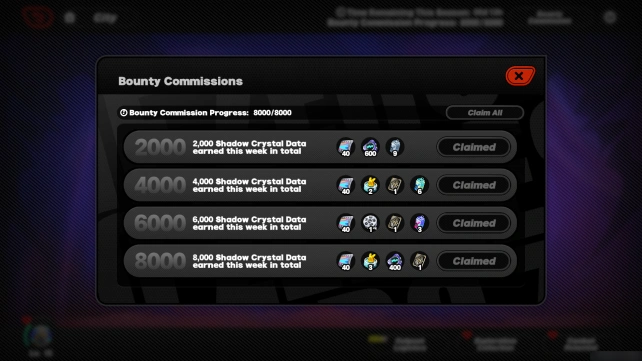
Exploration Results

Under the Exploration Results menu, players can review their past Challenge Records for the Withered Domain. It keeps track of the following data per Challenge run:
- Name of the Operation and Challenge Stage
- Recommended Stage Level and Last Floor Reached
- List of Corruptions Obtained
- List of Resonium Obtained
- Agents' Damage Stats
- Bangboo Squad
- Various Exploration Stats
Not only does it keep track of all records from normal Hollow Zero stages, it also includes runs of Operation Reaper: Inferno Reap.
Combat Configuration

Within the Combat Configuration for Withered Domain, players can add gameplay modules to make their Challenge stages more enjoyable or easier to complete. For example, players can unlock increases to their stats, Gear Coin gains, combat bonuses, or unlock new features for certain Hollow Zero events. Players can exchange Withered Crystals to unlock Modules, obtainable through progressing and completing Challenge stages in Hollow Zero. Each Operation Zone provides a different type of Withered Crystal, while the Nest: Withering Garden operation gives all three types of Withered Crystals.
At any stage, each Operation Zone provides the following Withered Crystals:
| Operation Zone | Withered Crystals |
|---|---|
| Entry: Qualification Assessment | Not Available |
| Zone 01: Old Capital Metro | Withered Crystal: Heaven's Azure |
| Zone 02: Construction Ruins | Withered Crystal: Ink-Yellow |
| Zone 03: Abandoned Skyscraper | Withered Crystal: Iron Red |
| Nest: Withering Garden |
|
| Throne: Inferno Reap | Not Available |
The amount of Withered Crystals you can receive per Challenge run depends on the Stage Difficulty completed, with general Core-level stages having a maximum amount of 500 Withered Crystals of one type. In Withering Garden: Core, players will receive 200 Withered Crystals of each type, which can be very helpful, regardless if you are unlocking your first Combat Configuration module or the last one.
Preparation: Squad Formation
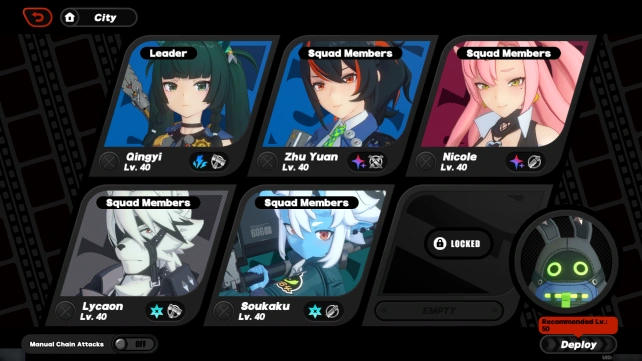
After players select an Operation to explore, players can choose 1-6 Agents and 1 Bangboo to bring with them to the exploration. The squad will only consist of 3 active Agents at most, while the remaining Agents will need to be called through the Call Monitor. More Agent slots are unlocked progressively:
- 4th Agent Slot: Reach Inter-Knot Level 30 and Complete Old Capital Metro: Frontline
- 5th Agent Slot: Reach Inter-Knot Level 40 and Complete Old Capital Metro: Heartland
- 6th Agent Slot: Reach Inter-Knot Level 45 and Complete All Zones at the Core Difficulty (except for Withering Garden and Inferno Reap)
Before beginning the Challenge, players can use this time to configure their Agents' stats, skills, and builds. Afterwards, players may deploy the squad and begin the commission.
How to Explore the Withered Domain
To complete a Withered Domain Challenge, players must explore several floors and defeat the Final Boss before successfully completing the Challenge.

Upon entering the Challenge, players must choose 1 of 3 random Resonia. A Resonium can provide combat bonuses, such as DMG increases and HP restoration, when the condition is fulfilled.
The game will also provide a Guided by Fate scenario, where players will choose 1 of 3 Permanent Effects to have for the current Challenge session. These permanent effects can have both positive and negative effects, so players should choose their effects wisely.

Your initial progression of any Hollow Zero session will only have your first Agent in your squad available. This Agent is designated as your squad's Leader, while the other Agents are considered as your squad's Backup Agents. Interacting with the Event: Call For Support will invite the Backup Agents that you selected previously to your squad.

You will also begin Hollow Zero with some Gear Coins, a currency used to purchase Resonium or upgrades for the current Challenge session.

After reaching the end of a floor, players will have a mandatory combat encounter with a Boss Enemy. You must clear the stage in order to continue the Challenge. Upon reaching a new floor, players can use the Rest Area to temporarily recover and spend resources.
General Gameplay

Whenever the Bangboo enters a TV monitor, players may encounter an Event that can vary from beneficial or adverse Events, combat areas, and more.
Once a monitor greys out or disappears, the Bangboo can no longer activate the TV monitor's Event anymore. If the monitor is only greyed out, it enables the Bangboo to travel freely to its adjacent TV monitors. If it disappears, the only way for the Bangboo is forward.
Special Areas
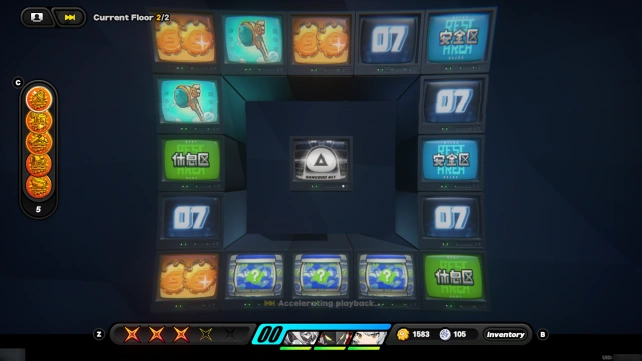
If players encounter a Special Area, the Bangboo will fall down to a secret zone, surrounded by an assortment of TV monitors. Called the "Entertainment Zone," Players may choose to test their luck and win additional prizes or coins, take HP damage, recover the squad's HP, encounter random events, analyse data about the Encrypted Area, or leave.
Players may choose to benefit from all monitors if they wish, or leave whenever by entering the Event: No Loitering Zone Monitor. The Bangboo will then return to the previous location it was at.
Combat Areas

Whenever the player lands on a Combat Monitor or Critical Monitor, the monitor will break and the Bangboo will lose its signal. To fix the TV monitor, the deployed squad will have to complete a combat challenge that involves wiping out the enemies.
If players fail to complete the Combat Area, they may choose to Retreat or Retry. If players choose to Retreat, the Challenge will end early; otherwise, choosing to Retry will grant players another chance of succeeding and proceeding with the commission.
After completing combat and fixing the TV monitor, players will be rewarded with Bangboo Upgrade Materials, Investigation Points, Withering Crystals, and Dennies.

If players received an S-Rank score upon finishing a floor, they can access the Frontline Supply Outpost in the Rest Area, which is a series of beneficial Event TV Monitors. You can either receive Z-Merits or obtain various useful items or effects.
Finally, defeating the TV Monitor will reward players with Gear Coins, which they can use on the Bangboo Merchant Events.
Bangboo Merchants and Gear Coins

In the Withered Domain, there are three primary ways to power-up:
- Use Gear Coins to Exchange Resonia with the Bangboo Merchant
- Trade with the Bank Zero Branch for unique benefits
- Trade Pressure with the Corrupted Bangboo Merchant
Gear Coins are the currency used during Hollow Zero gameplay. Its main function is to purchase Resonium bonuses from the Bangboo Merchant. These bonuses include purchasing new Resonia, as well as catalyzing your current inventory of Resonium to make them stronger.
There are also specific Encounter or Resource Event Monitors, which either use or provide Gear Coins.

Players can also use their Gear Coins (or other resources) to exchange with the Bank Zero Branch instead, which are generally available in any Rest Area and locked behind a Closed Gate Event. By depositing resources every time you encounter the Bank, players can eventually withdraw some unique benefits only available here.
For more information on what the Bank can offer you, there is an option to "View Points Rewards" whenever you are at the Bank Event TV Monitor.
Players may also encounter the Corrupted Bangboo Merchant, which works the same way a normal Bangboo Merchant does, except it only wants your Pressure. Every exchange with the Corrupted Bangboo Merchant will increase your Pressure by 100, giving you a Corruption. If you have the maximum amount of Corruptions available, you cannot trade with this Event Monitor.
Pressure and Corruption
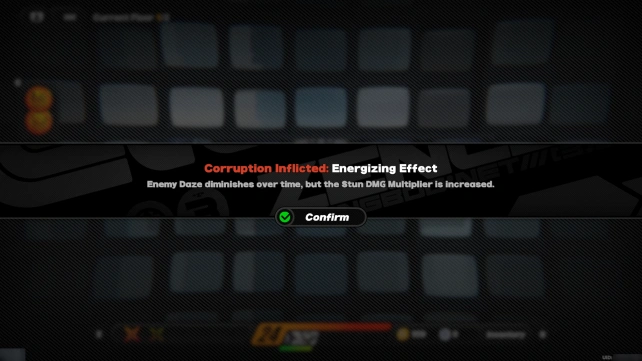
Over time, the Bangboo will accumulate Pressure, tracked on the bar at the bottom of the screen. Every time the Bangboo enters a non-restorative TV Monitor, it will generate 10 Pressure, up to a maximum of 100.
Players can reduce Pressure by entering a blue TV Monitor labelled "Relax Area," or known as an Event: Safety Zones. This monitor will help reduce the Bangboo's Pressure.
When the Pressure reaches 100, a random Corruption can occur in the Challenge. Your current list of Corruptions can be tracked at the bottom of the screen.
Corruptions will help remove all Pressure from the Bangboo, but they will also give players negative effects during combat and exploration. Players can learn more about the Corruption effects by viewing its details during gameplay.
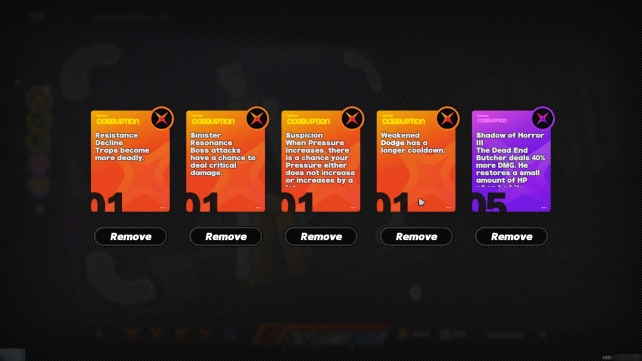
To remove a Corruption, players must encounter the Event: Purification Room TV Monitor.
Changelog
- 05 Jun. 2025: Corrected Withering Garden: Seedbed unlock condition.
- 04 Jun. 2025: Revised the Guide for Hollow Zero: Withered Domain. Added Missing Images and General Information up to Version 2.0. Added links to other Hollow Zero game modes.
- 19 Jun. 2024: Page added.
More Zenless Zone Zero Guides
More Zenless Zone Zero Guides
Piyo is possibly recovering from a gambling addiction, but that does not stop her from playing gacha games. If you like her content, feel free to check her Twitch streams for more Honkai: Star Rail and other games. Praise Madam Herta!
- Zenless Zone Zero Reveals New Chapter and Free S-Rank Rewards
- Zenless Zone Zero Shows off Banyue Ahead of Release!
- Zenless Zone Zero Banyue’s EP Is Coming With Something Special
- Zenless Zone Zero Leak Teases Angels of Delusion & Vtuber Collab
- Zenless Zone Zero 2.4 Update Has Missing Voice Lines
- HoYoverse and Zenless Zone Zero Team Up With Marvel!
- New Void Hunter Revealed in Zenless Zone Zero
- Zhao in Zenless Zone Zero Has Players Losing It